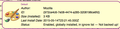Themes - how to delete a default theme, not showing under Appearance
Hello
My FEBE backup result page, since upgrade today to v45 - is now showing another theme that needs to be delete.
From FEBE result page
Items skipped/ignored
1. Default (v38.0.1) — The default theme.
Extensions processed: 0 total
However, when I go to Addons / Appearances, there is only 1 item there (v45 theme) and not this theme I wish to delete.
How do I delete this v38 theme?
Please see screenshots for more details on it from FEBE result page.
Thankyou for your help.
Được chỉnh sửa bởi jendrew vào
Tất cả các câu trả lời (1)
I believe the default theme is built into the program files, so I don't think there is a way to transfer it to a different version of Firefox. I'm not even sure why FEBE mentions it, since the screenshot says "Not backed up!" Maybe just for the sake of thoroughness. ??