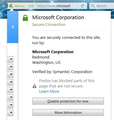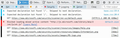I need to allow encrypted connection with mixed content for this website https://support.microsoft.com
I am unable to connect or use any of these important websites. http://*.update.microsoft.com
https://*.update.microsoft.com
http://download.windowsupdate.com
http://support.microsoft.com https://support.microsoft.com https://dcupload.microsoft.com https://diagnostics.support.microsoft.com https://dcodews.partners.extranet.microsoft.com http://microsoft.com https://microsoft.com
I am told that they are encrypted and use mixed content. Firefox automatically blocks them. But, I need to download and use their scans and fix it tools. How can I fix this for these websites to work? I have already allowed them in permissions. It hasn't helped. My firewalls are not blocking them. Browser is updated. Firefox 43.0 Windows 7
Tất cả các câu trả lời (13)
All permissions are allowed. This is what security says. Hope this helps. I'm at my wits end.
Please take a picture of the message that says encrypted and use mixed content
I attached what it says about the site. When I click on learn more it takes me here https://support.mozilla.org/en-US/kb/mixed-content-blocking-firefox?redirectlocale=en-US&as=u&redirectslug=how-does-content-isnt-secure-affect-my-safety&utm_source=inproduct Thank you so much for responding.
Next time, press Disable protection for now
I've called the big guys to help you. Good luck.
I've tried to disable it but it doesn't work. The page still wont load. Thank you so much. I hope they can come up with something.
Ran the Microsoft Automated Troubleshooting Service and got this. Detected but not fixed. Thought I'd attach it. Looks like it's at least related to my problem. Maybe?
From your picture, press Detection Details and post it.
Here you go. Thank you so much for you help.l
Thought this might help too. Sorry if I post too much or wrong stuff. I'm not the best at this. But, trying to be as helpful as I can.
Được chỉnh sửa bởi shari.anton vào
I've called the big guys to help you. Good luck.
Not all Microsoft web pages are designed to work with a secure connection, so if you force a secure connection on such a page then you will run into problems.
Firefox won't block mixed passive content like images by default unless you have modified the related pref(s) on the about:config page.
- security.mixed_content.block_active_content
- security.mixed_content.block_display_content
If the page code specifies the HTTP protocol for retrieving additional files then forcing HTTPS will break this page.
You can check in the Web Console (Firefox menu button or Tools > Web Developer) what files (content) this is about.
See also:
--- You can see a special padlock at the left end of the location/address bar.
- a padlock with a strike through means that mixed active content is blocked.
- a padlock with an exclamation mark attached means that mixed passive content (e.g. images) is present, but not blocked by default.
I haven't messed with the about:config. But, I looked it up to show you what it says and make sure it's right. See attached. I also took a screenshot of the Web Console for you. Microsoft.com uses https: links but the actual downloads are on another page that we are directed to in the background. They use http: links. I've tried explaining the situation and asking for links I can use. However it doesn't matter what they give me https: or http: links they both do not work. All in all according to the information you provided it looks like Mozilla will not allow access to download Fix it tools or scans with mixed content even if the site is as trusted and reliable as Microsoft.com Hopefully someday they can let us add exceptions. For now, I guess I'm stuck with Internet Explorer 11 I really hate that browser. But, thankful to them for allowing me access to the tools I need to properly care for my computer. Thank you for responding. Much appreciated. I hope you all have a great week.
The second screenshot shows that a JavaScript file on a secure HTTP page is retrieved via an open HTTP connection. Firefox blocks such insecure active content. A website needs to make sure that all content present on a secure page is requested via a secure connection.