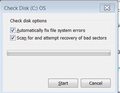High I/O read bytes
Hi All,
Recently I noticed that downloading files using file manager is stopping at random times giving an error that hard drive can't keep up with the incoming data. I checked the Task Manager and noticed high I/O read bytes for FF. I was monitoring this for some time. After initial opening the amount of read data increased to 200MB within 5 seconds. Then when I was using the FF it increased to 1GB. On one occasion it reached 16BG within 4 minutes. This is causing my disk to slow down. The amount of data read I think depends on how many tabs I have open and how intensively I'm using FF.
Can someone help me to identify what is causing this?
Latest version of FF is used Add-ons and plug ins up-to-date Windows 10 x64
Thanks
Tất cả các câu trả lời (9)
It could be a problem with the hard drive itself, but let's try this first.
Start Firefox in Safe Mode {web Link} by holding down the <Shift>
(Mac Options) key, and then starting Firefox. Is the problem still there?
Start your Computer in safe mode with networking. Then start Firefox. Try Safe web sites. Is the problem still there?
Starting The Computer In Safe Mode;
Free Online Encyclopedia
Tonight, before going to bed; Open My Computer Right click on that hard drive and select Properties (Win 7 not sure yours) Select Tools Start the disk check program, and follow the prompts.
This will take many hours.
Thanks for quick response.
Option 1 - FF Safe mode - the same result: high I/O read bytes
Option 2 - Windows safe mode - the same result: high I/O read bytes. FF with 1 tab and 250MB read 5 tabs - 700MB
Option 3 - Disk check - I have Win 10 and the only options in Properties/Tools are: "Error checking" and "Optimise and defragment drive". I selected Error checking on all 3 partitions - the results were quite quick: no errors found.
Any other suggestions?
Thanks
Được chỉnh sửa bởi Kruk07 vào
Error checking is correct, but it should have taken several hours.
Được chỉnh sửa bởi FredMcD vào
Hi
As mentioned before I have Win 10 and there is no additional options to select before scanning.
I checked FF on my other PC and it is the same. From opening of FF I/O read bytes reached 7GB within 3min.
I have the same account synchronised on both computers so it might be a faulty plug-in or add-on? Is there any way to check what actually FF is reading form the disk?
I've called the big guys to help you. Good luck.
Hi
Is there any update on this?
You can try the Process Monitor utility to see if can can identify this traffic.
Thanks, but what I should looking for? As far as I can see in this monitor is that FF is doing something even when I'm not using it.
If the CPU monitor shows a little activity, don't worry about it. Most programs, when not "doing anything," still preform background work. And they also "phone home," sending or receiving data. Plus, Firefox also has add-ons that also collects data from the web.