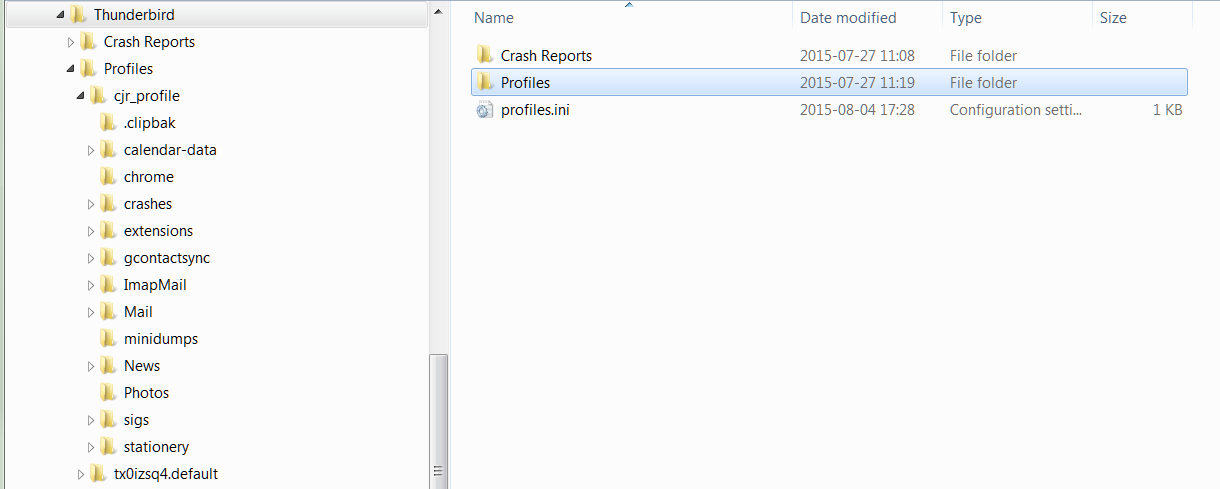Can't migrate T-Bird profile
It seemed like an easy thing to do but it isn't. I put my old profile in the proper place: users>appData>Fireaunt>roaming>Thunderbird>profiles
I have one other profile in there which was created when I started Thunderbird on my new computer. Then I went into the profiles.ini folder and here is what I have and what I tried, none of it worked:
[General] StartWithLastProfile=1 <---Tried changing this to 0, no luck
[Profile0] Name=default IsRelative=1 <----Tried changing this to 0, no luck Path=Profiles/firea0n1.default <----This isn't the real profile name, I changed it here for security Default=1 <----Tried changing this to 0, no luck
I have tried just about every combination of 0 and 1, no luck. Could you please tell me how this is done? It seems that the changes I make go back to the original settings when I try to save them even though I click Save before exiting. I also end up getting new profiles when I start up Thunderbird again. I have tried deleting the new profile from the Profiles folder, didn't help. Thanks for any help you can give.
Giải pháp được chọn
I think you have to give the full path to the program file. On this machine, that would be:
"C:\Program Files (x86)\Mozilla Thunderbird\thunderbird.exe" -p
This is why we often suggest that you copy an existing link and then modify it. Usually this is to access Safe Mode, or as in this example, for the profile manager.
Đọc câu trả lời này trong ngữ cảnh 👍 0Tất cả các câu trả lời (18)
But what are the symptoms?
Those noughts and ones are really the last things to be changing.
Have you tried by starting with the profile manager? If you have copied the new profile into the right place, it should let you add your old profile as new one. It will tweak the ones and noughts for you. ;-)
Ah the Profile Manager? I have not heard of that. I found a help page just now on Mozilla on how to access the Profile Manager. I have to read it and find out how it's done. I had no idea that existed.
Symptoms? I have the profile in the right folder but no address books or old e-mails or the saved files from years of correspondence show up in Thunderbird.
OK, so it looks like a new empty profile?
No error messages about being unable to find or open a profile? That's good.
This discussion: https://support.mozilla.org/en-US/questions/1075804#answer-763288 might be relevant to you. Good luck!
No, my old profile is there in Profiles, right next to a new empty profile. I need to get Thunderbird to use my old profile and then get rid of the new one. I can't seem to figure out how to get into the Thunderbird profile manager from Windows 10. I have tried the window key and then type in thunderbird.exe-p and it just throws me into Bing to look up something about Thunderbird. Is there a profile manager anymore? Thanks.
Put a space between thunderbird and -p In win 10 does window-key +R open run?
In Win 10 the window key +R does open the run box. I typed in Thunderbird, no luck, thunderbird.exe, no luck; thunderbird.exe -p, no luck. I keep on getting put back into Thunderbird.
If I could get into Thunderbird, what do I need to do?
And then I got the idea that Thunderbird had been migrated from my old computer. Perhaps there was a problem. I deleted Thunderbird from my new computer and installed a clean up-to-date copy (though the copy in the old machine was up to date as well). I restarted the computer. I checked and the right profile is the only one in the Profiles section of Users>Fireaunt>Appdata>Roaming etc, and it is the only profile. The profile.ini calls out the right profile to use and the right profile is not being used. None of my address books, folders, or old correspondence is showing up. Rats.
Giải pháp được chọn
I think you have to give the full path to the program file. On this machine, that would be:
"C:\Program Files (x86)\Mozilla Thunderbird\thunderbird.exe" -p
This is why we often suggest that you copy an existing link and then modify it. Usually this is to access Safe Mode, or as in this example, for the profile manager.
Here is what's in my profiles.ini:
[General] StartWithLastProfile=1
[Profile0] Name=Chris IsRelative=1 Path=Profiles/cjr_profile Default=1
And attached is a view of the folder layout.
Dang! I put it in as you showed (with out the parentheses) and was just taken to Thunderbird. Tried it with -profilemanager spelled out at the end, no dice. I am really hitting the wall here.
Parentheses? You mean "these quotation marks"?
You need to quote it, since there are spaces in the pathname.
Tried going in through This PC and getting to the thunderbird program, right click, Run as Administrator, no dice.
You are "right"! :))))
Zenos said
Here is what's in my profiles.ini: [General] StartWithLastProfile=1 [Profile0] Name=Chris IsRelative=1 Path=Profiles/cjr_profile Default=1 And attached is a view of the folder layout.
Here is my profile: [General] StartWithLastProfile=1
[Profile0] Name=default IsRelative=1 Path=Profiles/fireau0n1.default Default=1
I have no idea if I change the name to something like "Sally" from default and took out the .default after the name of the profile if it would work. Otherwise they look the same.
Here is my structure:
Được chỉnh sửa bởi Fireaunt vào
I am going to visit a friend of mine who is an expert on this kind of stuff. I will tell you what he says when I get back. This is a real thorny issue and I think there should be a place where anyone can go who is having the same problems as I am to get a fix on it. Heck, I might even want to refer to it again when I get a new computer. I will be back to tell you what I learned.
Zenos said
I think you have to give the full path to the program file. On this machine, that would be: "C:\Program Files (x86)\Mozilla Thunderbird\thunderbird.exe" -p This is why we often suggest that you copy an existing link and then modify it. Usually this is to access Safe Mode, or as in this example, for the profile manager.
This is to follow up on this problem. I have it fixed, here is how. What Zenos said is absolutely true. I didn't think I had to include the quotation marks...I did. I carefully took off the quotation marks when I ran the program and, of course, it would not run. So, here is what needed to be done:
1) click the Windows button and R at the same time 2) fill in the box with this EXACTLY: "C:\Program Files (x86)\Mozilla Thunderbird\thunderbird.exe" -p 3) that will run the profile manager. 4) make up a new profile and import your profile data to it. 5) choose the proper profile for your Thunderbird. 6) now it works!
Many thanks to Zenos for helping me get my T-bird up and running, and teaching me the value of "appropriate quotation marks". :)
Glad you got there.
For several decades, computers used spaces as delimiters or separators. So to edit a file, you'd use something like
edlin autoexec.bat
and so long as the computer knew where to find the edlin program, it would run the edlin editor program, and operate upon the file autoexec.bat
The space between the two words is vital. This tells the computer that you're entering two separate words, and it will take the first word and check that it tallies with a known program, and the second and any subsequent words would be fed into that program. In a world of simple programs, where there were no menus, feeding in the name of the file to be worked on like this was the only way you could do it.
Now. .
Windows is unlikely to know where exactly to find the Thunderbird program, so we have to give it directions, and that means giving it the complete location ("pathname") of the Thunderbird program. But there is a space in "Program Files" and unless it is told otherwise, Windows will still assume this space is a delimiter. We have to put quotes around it to advise Windows that we don't want it to split the words apart at the space. The space has special significance and in this case we want to remove or "escape" that special meaning. In some environments, the double quote " and the single quote ' can be used interchangeably (so long as they remain paired up) which is handy if you need to nest them. In the world of Unix/Linux, the backquote ` is also recognised and has its own special meaning too.
Windows, IIRC, uses only the double quotation mark.
Anyhow, that's why the quotation marks or inverted commas matter.
Wow, thanks. I was wondering why the quote marks were so important but figured the answer was (watch the quotation marks...),"Just because they are!" But now I know there is a real reason. Thanks.