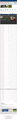Cannot display url
Cannot display full leaderboard (http://www.pgatour.com/leaderboard.html) on PGA site. I have info from site IT that it uses Javascript and popups. It is whiteboard listed in 'Content' in FF.
Giải pháp được chọn
Firefox should load the page with the default settings.
You can delete a possible user.js file and numbered prefs-##.js files and rename (or delete) the prefs.js file to reset all prefs to the default value including prefs set via user.js and prefs that are no longer supported in the current Firefox release.
You can remove all data stored in Firefox from a specific domain via "Forget About This Site" in the right-click context menu of an history entry ("History > Show All History" or "View > Sidebar > History") or via the about:permissions page.
Using "Forget About This Site" will remove all data stored in Firefox from that domain like bookmarks, cookies, passwords, cache, history, and exceptions, so be cautious and if you have a password or other data from that domain that you do not want to lose then make sure to backup this data or make a note.
You can't recover from this 'forget' unless you have a backup of the involved files.
It doesn't have any lasting effect, so if you revisit such a 'forgotten' website then data from that website will be saved once again.
Đọc câu trả lời này trong ngữ cảnh 👍 0Tất cả các câu trả lời (20)
I went to the page. I loaded without a problem.
In order to better assist you with your issue please provide us with a screenshot. If you need help to create a screenshot, please see How do I create a screenshot of my problem?
Once you've done this, attach the saved screenshot file to your forum post by clicking the Browse... button below the Post your reply box. This will help us to visualize the problem.
Thank you!
What content is missing?
Are there any icons on the location bar that content is blocked.
Start Firefox in Safe Mode to check if one of the extensions (Firefox/Tools > Add-ons > Extensions) or if hardware acceleration is causing the problem.
- Switch to the DEFAULT theme: Firefox/Tools > Add-ons > Appearance
- Do NOT click the Reset button on the Safe Mode start window
Được chỉnh sửa bởi cor-el vào
Screenshot. Leaderboard not displayed. Will try 'safe mode'
Full leaderboard also does not display in Safe Mode and with default theme.
This is what I get.
You can inspect and manage the permissions for the domain in the currently selected tab via these steps:
- Click the "Site Identity Button" (globe/padlock) on the location/address bar
- Click "More Information" to open "Tools > Page Info" with the Security tab selected
- Go to the Permissions tab (Tools > Page Info > Permissions) to check the permissions for the domain in the currently selected tab
You can inspect and manage the permissions for all domains on the about:permissions page.
PGATour.com does not supply identity information - gray globe.
That's what I 'use' to see... been working on this problem for several months. Using www.pga.com at present to view leaderboards.
I can see a short version of the leaderboard, just not the 'Full Leaderboard' - link at the bottom of the 'Leaders' list on the home page.
Here's what I see on the home page for PGATour.com. When I click on the 'Full Leaderboard' I get the image I posted 8-30-14; 7:28 PM.
Check out these pictures
I am not sure I see a problem. Your computer should have a program called Snipping Tool. This can take a snap shot of the screen. Using the mouse, you can draw in the snap or write something.
Make another snap shot, and point out what you think is wrong.
Taking a Screen shot; Windows > Start > search box > Snipping Tool. Save the picture(s) to your desktop. Now look at the Reply box below. Press the button under it that says Browse. Now select the screen shot(s) from the desktop.
OK, I'll take a look.
Được chỉnh sửa bởi TomDavid vào
OK, here's what I see. First, the Home page; then after I click Full Leaderboard.
I'm sorry, but I still see nothing wrong. The Champion page I get is very long. It looks intact.
At the top is the headers, with three pictures under it. Under the pics are two rows of selections for the user. Under that I see a very long list of names and I think their stats. Maybe 100 names.
That leaderboard content is created via JavaScript, so make sure that you aren't blocking any JavaScript, either in Firefox or in other (security) software.
You are seeing the correct display, but I'm not. Guess I'll give it a rest and get back to this issue later. I can use other sites to get the leaderboard displayed. Thx for your suggestions.
It's still a mystery. Maybe I'll stumble on to the problem and get it fixed later. Thx for your suggestions.
Well, as a last ditch effort (and thought) I loaded the page in IE-11 correctly. It had not been loading in earlier IE versions. Any thoughts on how to compare IE-11 setting with FF... I haven't used IE in 'years'.
Giải pháp được chọn
Firefox should load the page with the default settings.
You can delete a possible user.js file and numbered prefs-##.js files and rename (or delete) the prefs.js file to reset all prefs to the default value including prefs set via user.js and prefs that are no longer supported in the current Firefox release.
You can remove all data stored in Firefox from a specific domain via "Forget About This Site" in the right-click context menu of an history entry ("History > Show All History" or "View > Sidebar > History") or via the about:permissions page.
Using "Forget About This Site" will remove all data stored in Firefox from that domain like bookmarks, cookies, passwords, cache, history, and exceptions, so be cautious and if you have a password or other data from that domain that you do not want to lose then make sure to backup this data or make a note.
You can't recover from this 'forget' unless you have a backup of the involved files.
It doesn't have any lasting effect, so if you revisit such a 'forgotten' website then data from that website will be saved once again.