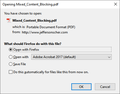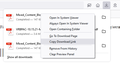‘Why can't I bookmark a URL that leads directly to a PDF any more?
‘Why can't I bookmark a URL that leads directly to a PDF any more? The favorites star no longer displays in the address bar. I click on the link, the PDF opens but no ability to bookmark it!
منتخب شدہ حل
The setting you would need to change is inside Firefox (separate from the Windows-level setting). Please refer to the support article if you want to try it: View PDF files in Firefox or choose another viewer.

تمام جوابات (13)
That's strange. The PDF is displaying in a tab in Firefox but the star is missing? Does it vary by site -- for example, do you see it for this one from the U.S. Copyright Office:
https://www.copyright.gov/circs/circ61.pdf
Does the address bar show that URL or has it been changed to a different URL?
At first I thought it was a glitch but no star for every PDF URL I've encountered in the last couple weeks (at least). No star when I click on your link either.
Most of the time the address bar shows a file path on my computer. Often shows what I assume is the original URL.
I just checked, it show the file path after I open the file.
Hmm, even with a file:/// URL, you should have the star available.
What happens if you manually bookmark the PDF using either:
- Ctrl+D
- right-click a blank area of the PDF, then click the star on the upper right corner of the context menu
Does Firefox protest in any way, or simply save it, or show an edit dialog, or nothing happens?
Nothing happens with any of your suggestions
Does bookmarking work normally for regular web pages, the problem is only with PDFs?
Just to confirm, these are not empty tabs where the PDF opened outside of Firefox but the empty tab was left open.
Bookmarking is not a problem for any other address, it's only PDF's. I should clarify something. Many of these are previous bookmarks. When I click on the bookmark The PDF dialogue box opens but the tab doesn't change until I select a format. Then the tab changes and the star appears BUT the address is a file path not a URL. This makes it impossible to share (copy and paste) the URL for the site displaying the PDF. This is new. Address bar always displayed the URL
Is that with PDF files that you open in Firefox by using "Open in Firefox" in the download dialog? Files you open in Firefox via "Open in Firefox" are downloaded and saved to the Windows temp folder.
Is the Firefox PDF viewer enabled ? You can check pdfjs prefs like pdfjs.disabled on the about:config page to see if they are default.
- https://support.mozilla.org/en-US/kb/about-config-editor-firefox
- https://support.mozilla.org/en-US/kb/view-pdf-files-firefox-or-choose-another-viewer
If this is a link on a webpage then you should be able to bookmark the link via the right-click context menu (Bookmark Link).
Can you create a new bookmark if you right-click on the Bookmarks Toolbar via "Add Bookmark" ?
The "Edit This Bookmark" dialog that opens if you click the highlighted star has a checkbox with "Show editor when saving" (shortcut key in the dialog is Alt+S). This item is at the bottom just above "Remove Bookmark" and "Done". You can click the highlighted star a second time to open the "Edit This Bookmark" dialog.
See also "How do I change the name or location of a bookmark?"
ricosoma said
Many of these are previous bookmarks. When I click on the bookmark The PDF dialogue box opens but the tab doesn't change until I select a format.
Is it the Download dialog?

If it is a different dialog, what does it look like?
Then the tab changes and the star appears BUT the address is a file path not a URL. This makes it impossible to share (copy and paste) the URL for the site displaying the PDF. This is new. Address bar always displayed the URL
Okay, I think this might be what happened: your Firefox changed how it handles PDFs from the default "Open in Firefox" behavior to the "Always Ask" behavior. Unfortunately, if you "Open in Firefox" through the Download dialog, the file is temporarily saved in the system Temp folder rather than opening directly as web content. That would explain the different URL.
You have a couple of choices:
(1) You can go back to the default behavior on the Settings page. This article has the details on how to get to that section: View PDF files in Firefox or choose another viewer.
(2) If you prefer to keep using the Download dialog for other reasons, there is a way to copy the source URL on the web:
- click the Downloads button on the toolbar to show the recent downloads list
- right-click the entry for the PDF
- click Copy Download Link

It's the same whether I open the PDF in Firefox or Acrobat reader. I've yet to hear a viable solution to something that was working fine until recently. I didn't change anything! I don't even think I updated Firefox in that time frame (not sure about this). I can't right click to bookmark because the page URL never displays.
Ok, just saw your ( jscher2000) last post. I tried switching to windows default and it won't show the page address it just opens Acrobat viewer. I was just trying 1 bookmark so maybe others will be different. But your download button right click works so I'll go with that for now. THANKS!
منتخب شدہ حل
The setting you would need to change is inside Firefox (separate from the Windows-level setting). Please refer to the support article if you want to try it: View PDF files in Firefox or choose another viewer.