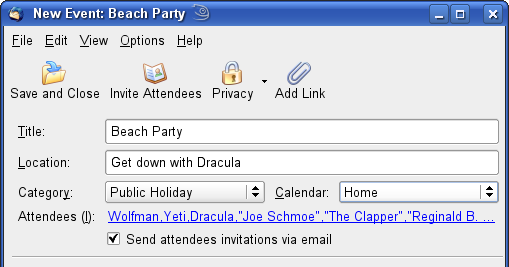Background
If you need to set up a meeting, and keep track of who's attending and who is not, Lightning can do this as well as allow you to send invitations to people who do not have Thunderbird/Lightning, including Microsoft Outlook users!
Creating the Event
- Create a new event in Lightning, by either going to "File, New, Event" or clicking on the "New Event" button on the toolbar if it is immediately accessible.
- Click on the "Invite Attendees" button.

- The screen that pops up is shown below:
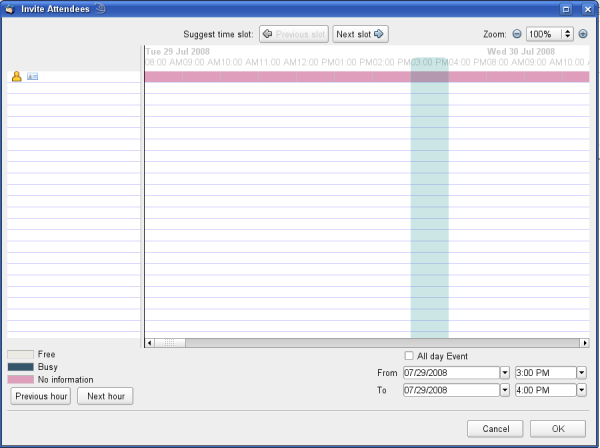
- On the left next to the yellow person icon, you add attendees from your address book.
- After adding all the attendees that you would like to attend the meeting, hit OK.
- Be sure to check the "Notify attendees" box if it is not already checked.