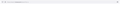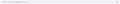Firefox Bookmark Option Gone after latest Update
How do i get the bookmark star back?
Усі відповіді (6)
I found some threads 3-4 years ago where people had the same issue, wired that now with firefox 105.0.2 this is happening again, why would mozilla remove the bookmark start? It's obvious that noboy want's this. So maybe it's just me? Anyways i really want that option back asap, i found the only way around for now is pressing CNTRL+D, im used to the star button anyway..
The toolbar can be customized that i know for a fact, it's pretty easy, just rightklick... And what about the adressbar? The fact that the star was present before and is now gone is literal proof it is possible to also edit the adressbar icons, i want this star back to the right side where it always was, how do i do that?
Both your screenshots show the star button. In the second screenshot it has moved to the far left of the urlbar.
This:
• Click the Page Actions menu button (•••) to open the menu • Right-click "Bookmark This Page" • Click "Add to Address Bar" • Click the Page Actions menu button to close the menu
Does not seem to work anymore.
Terry said
Both your screenshots show the star button. In the second screenshot it has moved to the far left of the urlbar.
The star is visible because i reinstalled an older firefox version...
-solved
Змінено
It is strange that the icon is missing in your screenshot, but you say it was solved. How was it solved?