
Unable to set firefox to default
Windows 10 64 bit Firefox 42.0
Everything was fine until 2 days ago, I rebooted my computer and it reset my default browser to Edge so now when I open Firefox it prompts me to change it. The problem is that when I try to change it Firefox isn't listed, I click on Edge like I am supposed to and only Edge and "look for and app in the Store" options are available.
Firefox is up to date and as far as I know nothing updated in Firefox or windows during the reboot. Obviously something changed that made Firefox disappear from that list. I cannot find an answer on how to make it appear back on there. I didn't want to do a reinstall and then have to install my add-ons again.
Усі відповіді (5)
Making Firefox the default browser is little tricky on Windows 10. On the list of default applications, you'll only see Edge under Web browser. But if you click on Edge icon, then you can see other browsers.
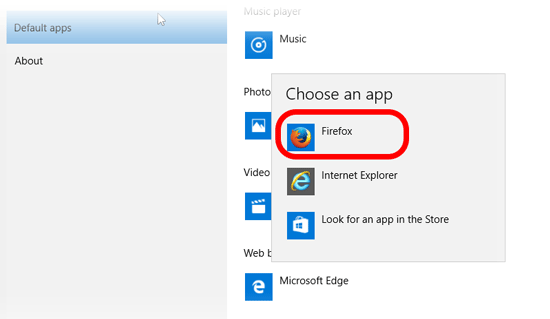
For more see this: https://support.mozilla.org/en-US/kb/make-firefox-your-default-browser#firefox:win10:fx42
Type about:preferences#general<enter> in the address bar. Turn on Always Check Firefox Default Browser. There should be a button to make the change on your system if Firefox is not currently the default browser. .
Sashoto - "I click on Edge like I am supposed to and only Edge and "look for and app in the Store" options are available."
I know where to change my default programs at but when I click on Edge the list that pops up only contains edge and the search option....Firefox isn't listed even though it's installed and working perfectly (other than this issue)
Fred - That box is checked and every time I open Firefox it prompts me to make it my default app, the problem is that I cannot do that because Windows won't give me the option to select Firefox as the default app.
OrigJoker said
when I click on Edge the list that pops up only contains edge and the search option
Search for Firefox, and select it.
