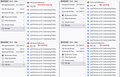Wide Bookmark Spacing is Horrible!
When they updated to 89, large spaces were created in between the bookmarked web sites when the window unfolds. So the bookmarks at the bottom don't fit in the window, and to get to the ones I can't see, I have to click the arrow at the bottom. But making it worse, is that if I do go to the bottom, the next time I open the bookmark tab, the list will open at the bottom (it doesn't revert to the top). So I'd have to scroll up to get to the ones at the top.
I list my bookmarks in the order they're in so I can get to the ones I go to most often as fast as possible. So they're at the top - I don't have to scroll far to get to them. I also use the "Other Bookmarks" tab since that's at the top. But sometimes that's hidden and I have to scroll up to get to access that as well.
Also, this update changed the size of the command windows - the copy/paste window, the "open in new tab" window, and the window to get the correct spelling of the word. They're so big, they run from the top of the screen to bottom, instead of a small square. So you'll have to scroll way up to get to the command or word you want.
I can't stand this.
There was a simple work-around. Changing the proton preferences to false. But they removed them with 90. I posted a message on these boards a few weeks ago asking for them not to be removed. Of course it didn't do any good.
There supposedly is a "fix" to this, but it has to do with CSS - whatever the heck that is and I'm not even going to attempt to figure it out. Fixing this should NOT be complicated at all (like the proton preferences). And besides, even that CSS thing won't bring everything back to what is was. So why bother?
More scrolling, bigger command windows, etc., are not that big of a deal, but that's not the point. Why can't they leave well enough alone? What part of "If it ain't broke, don't fix it," do they not understand? If I wanted a tedious way to access my bookmarks, I'd use Chrome!
I know it won't happen, but how can we get them to reset the bookmarks and command windows back to the way they were? Is that asking too much? Ask a silly question...
If their objective is to lose Firefox users, congratulations. It just might work.
การตอบกลับทั้งหมด (9)
Hi,
The people who answer questions here, for the most part, are other users volunteering their time (like me), not Mozilla employees or Firefox developers. If you want to leave feedback for Firefox developers, you can go to the Firefox Help menu and select Submit Feedback... or use this link. Your feedback gets collected by a team of people who read it and gather data about the most common issues.
You can also file a bug report or feature request. See File a bug report or feature request for Mozilla products for details.
I posted to the Crowdicity board, but it said something about waiting for moderator approval. That was earlier in the week, still not posted. Tried posting it again, still nothing. What the heck...?
Hi Steve09, you referenced more than the usual items:
- bookmarks menu too long
- other context menus too long (copy/paste window, the "open in new tab" window, and the window to get the correct spelling of the word)
It sounds like your screen resolution is lower than what Firefox was designed for. You can downscale Firefox to fit more on the screen, but of course, this will make text smaller. It could be difficult to find just the right balance with built-in settings.
I understand that CSS is unfamiliar to many people, even though it is a fundamental web technology that you experience every time you view a site.
I can assure you that the workaround of manually setting your preferred menu spacing does work, but yes, it takes some time to set up. Here is a current write-up:
Unofficial Community-Supported Workaround
Firefox users can modify the user interface of the browser using custom style rules. This involves setting up a userChrome.css file. If this is your first time, make sure to set aside 10 quiet minutes to work through it.
(For anyone who already has a userChrome.css file set up, you just need to add the rule under (A) to your file.)
(A) Select and copy the following style rule code
/*** Tighten up drop-down/context/popup menu spacing (updated 9/8/2021) ***/
menupopup:not(.in-menulist) > menuitem,
menupopup:not(.in-menulist) > menu {
padding-block: 2px !important;
min-height: unset !important; /* v92.0 - for padding below 4px */
}
:root {
--arrowpanel-menuitem-padding: 4px 8px !important;
}
(B) Generate and download a userChrome.css file
Open the following page and paste the above rules into the editor, replacing the sample rule:
https://www.userchrome.org/download-userchrome-css.html
Some users will want to modify the code at this point because they want even tighter spacing. The first attached screenshot shows the changes when you keep 4px or use 3px or 2px. (The 8px refers to the left side and right side, so no need to change that part.)
Once your code is ready, click "Generate CSS File" and save the userChrome.css file to your computer. (See second attached screenshot)
Use the downloads list on the toolbar to open the downloads folder directly to the new userChrome.css file. (See third attached screenshot)
Minimize that file browser window for later reference.
(C) Create a new chrome folder in your profile folder
The following article has the detailed steps for that (#1, #2, and I recommend #3)
https://www.userchrome.org/how-create-userchrome-css.html
I have videos for both Windows and Mac in case the text is not clear.
(D) Move the userChrome.css file you generated in Step B into the chrome folder you created in Step C
(E) Set Firefox to look for userChrome.css at startup -- see step #6 in the above article.
The next time you exit Firefox and start it up again, it should discover that file and apply the rules.
Success?
I suggest bookmarking any thread you get userChrome.css code from for future reference (in case the rule stops working).
เปลี่ยนแปลงโดย jscher2000 - Support Volunteer เมื่อ
There is nothing wrong with my screen resolution. I never had a problem with it and Firefox before they made these horrible changes. But your reply proves my point. Way too many instructions and way too complicated (I'm not a techie). I have no idea what you're talking about, not going to mess with coding and not going to waste my time trying to figure it out. And I shouldn't have to. Why should I have to clean up their mess?
But there is a simple work around, three actually: 1) put everything back to the way it was, 2) keep the proton preferences, or 3) add a setting so those of us who want the bookmark tab and command windows back to what they were, can do so.
Isn't that a lot more simple and a lot less complicated then your instructions? So why won't they do one of the tree? To lose users?
Hi Steve09, as a support volunteer, I'm offering you what I can. The rest is up to others.
I have to agree with Steve, way too complicated. How do I go back to 90.0.2?
gmajic said
I have to agree with Steve, way too complicated. How do I go back to 90.0.2?
Old Firefox installers are always available but not recommended: Install an older version of Firefox.
Warning: Installing a previous version doesn't fix most problems
Problems with an update are generally not caused by the new version of Firefox, but rather the update process. Installing a previous version will not help in most cases. The best option is to start a new thread about your issues, where others can suggest specific solutions.
Using old versions of Firefox also poses a significant security risk.
[Warning added by moderator.]
เปลี่ยนแปลงโดย Chris Ilias เมื่อ
you keep saying "It is not recommended", but you never explain why?!?! <93 or <89 were fine and are to those who ignored the "S/W harassment" and ignored the "update" embargo.
Why is an "update" needed anyway??
For example, I use windows 7 computer(s) for over a decade now, not intending to ever change that. they do the job.
"Security"? BS.
Why would they ever need to change appearance in a so-called "update"?!?!
It seems to me just like the billions money-making medical/political/economical tyranny that we've always been living in that now totally exposed itself.
This is supposed to be a decentralized volunteers effort (or that was my understanding) but it looks like google or the washington post guy (who like to play with penis-shaped rockets) finally found a way to get their hands on it. Just like "Parlor" before and after the cancellation.
I am an expert in HTML/CSS/JS...etc, but it looks ridiculous that an average user has to add/modify a css file instead of the dictator(s) who changed the appearance taking a few minutes to help millions of end users by adding a simple setting (or an "about:config" item or something) to switch between the two appearances. Learning stuff like that (a 5 year old can do) for responsible adults is a very expensive time investment endeavor because every user is a specialist in what they do (a doctor, a barber, a baker, a truck driver, a police officer, a corrupt politician ...etc), why waste time in something they only need to do once?!?!?!
Saying that the "update" has nothing to do with the appearance new mess is BS too, because before the change, all those millions of users with totally different combinations of HW/SW scenarios had it working/looking fine, so it was obviously intentional and forceful. It looks like the big marketing myths like "open-source" and "volunteer" are not working out after all.
Weirdest thing is, just like fake media or the judiciary shameful behavior after our elections' steal was exposed last year, there is someone here who was given some "forum moderator privileges" who jumps in any thread that they don't like (like this one, you'll see) to "lock it" and recommend opening a new thread to add to the confusion of the millions (non-HTML/CSS fluent) who are leaving (mostly going back to google because that's what you'll probably find if you have the power to follow the money).
Think about it
เปลี่ยนแปลงโดย imad.shabeeb เมื่อ
Hi everyone, This thread is old, and others seem to be using this thread for there own issues, so I'm going to lock this thread.
For better help, it would be best to use https://support.mozilla.org/en-US/questions/new where volunteers can get more details about your setup.