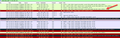Firefox slow to load local pages, Wireshark shows it is trying to contact an Amazon server! Hacked?
Over the last day or so, my Firefox browser has become painfully slow when attempting to contact an internal web server, and I've finally had time to look for this.
What I see when I load a web page is a 3-way TCP handshake (SYN/SYN-ACK/ACK) with the internal web server on port 80, and then before ANY data is transferred over that connection, another SYN being sent out to an unknown server at 35.169.190.167:80, which resolves to ec2-35-169-190-167.compute-1.amazonaws.com. (I do not have any EC2 instances at Amazon!) This remote server responds with a forced RST only, but then Firefox tries again (and again). These delays represent the time I am waiting for the local web page to appear.
Has my browser (or workstation) been compromised? What is this address, and why would my browser be attempting to contact it?