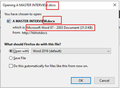Downloading and Opening docx Firefox appends doc onto file
I am using Hotdocs portal, which is an in-house document assembly tool. Firefox is the recommended browser, but it is recently handling 2016 docx files incorrectly. When we choose a file on the portal site (internal site), we go through the interview and are presented with a link to "download" the assembled file. When you click that link, a pop-up appears showing the file name as abc.docx but then says it is a Word 97 - 2003 document, even though it is not. The original template is not. If I choose to open the file, it ends up opening and showing as abc.docx.doc If I save the file, instead of opening it, it saves as abc.docx.
If we run this same process in IE/Edge, the file opens as abc.docx as it should. I have uninstalled Firefox and reinstalled. Is there anything that could be causing this? I've tried a bunch of troubleshooting steps and nothing seems to change this outcome.
Thank you.
วิธีแก้ปัญหาที่เลือก
Please ignore spam replies about third-party support you may have received earlier and do not call a supplied phone number or send email.
This is the official support forum and we do not supply support by phone.
You can inspect the MIME database key with the registry editor (regedit.exe) and do a search for that MIME type (file extension) via Ctrl+F.
Be cautious with editing the registry as there is NO UNDO possible: all changes are applied immediately.
You can export key(s) in the registry editor before making changes.
You can check specific file extension keys (e.g. .docx) in the registry with the registry editor.
- HKEY_CLASSES_ROOT\.docx
You can check a possibly linked MIME type in the MIME Database registry key.
- HKEY_CLASSES_ROOT\MIME\Database\Content Type\
การตอบกลับทั้งหมด (9)
helloo...
Can you add Word using the "Browse" button in the lower left corner:
It is already set to word, it’s just appending .doc onto what was a docx
เปลี่ยนแปลงโดย misscrf เมื่อ
วิธีแก้ปัญหาที่เลือก
Please ignore spam replies about third-party support you may have received earlier and do not call a supplied phone number or send email.
This is the official support forum and we do not supply support by phone.
You can inspect the MIME database key with the registry editor (regedit.exe) and do a search for that MIME type (file extension) via Ctrl+F.
Be cautious with editing the registry as there is NO UNDO possible: all changes are applied immediately.
You can export key(s) in the registry editor before making changes.
You can check specific file extension keys (e.g. .docx) in the registry with the registry editor.
- HKEY_CLASSES_ROOT\.docx
You can check a possibly linked MIME type in the MIME Database registry key.
- HKEY_CLASSES_ROOT\MIME\Database\Content Type\
Hi misscrf, Firefox generally goes by the Content-Type header provided by the server. In the case of a .docx file, the server usually sends this monstrosity:
application/vnd.openxmlformats-officedocument.wordprocessingml.document
On the Options page, it simply shows up as
Microsoft Word Document
It seems doubtful that your HotDocs server started serving files differently -- unless it was updated recently -- so perhaps there is a problem with your application preferences in Firefox. As a test, could you try some .docx files from a Microsoft server? For example, this randomly selected search result:
https://news.microsoft.com/download/presskits/developer/docs/ConnectNewsFS.docx
Does it get a .doc appended as well?
That opened as a docx, so it was a good test. Thank you for that. This means it's not a Firefox issue, but something specific to how Firefox and Chrome are handling these docs from HotDocs. So confusing.
Do you want to try my Content-Type Fixer add-on? After you turn it on (click the Zzzz button to wake it up) it will override the Content-Type sent by the HotDocs server with that long one I mentioned earlier:
https://addons.mozilla.org/firefox/addon/content-type-fixer/
Sorry, I can't use an addon in a work envionment. Thank you though.
The registry answer was the right one! I went to the HKEY_CLASSES_ROOT\MIME\Database\Content Type\ and backed up the word one. It was set to doc . I changed it to docx and now it's all set!
The post from cor-el is a good hint but not an solution.
Actually you can use the reg-keys to get the application you want to open this file.
However, Firefox should not modify (in this case rename) the file at all. Juts download is as it is and open it. At least is there any way to prevent Firefox from renaming the file after download and before opening it?