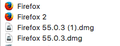Firefox crashes
Firefox continually crashing and I get the Gah Your Tab just crashed. Normally I click on the Troubleshoot page and Restore, but must have clicked something else this time. Now, it continually reverts back to Gah screen. Is there anyway I can Restore and OLD setting from days ago? I'm afraid to lose all my bookmarks and history etc. help!
การตอบกลับทั้งหมด (6)
I called for more help for you.
These add-ons can be a great help by backing up and restoring Firefox
https://addons.mozilla.org/en-US/firefox/addon/febe/ FEBE (Firefox Environment Backup Extension)
FEBE allows you to quickly and easily backup your Firefox extensions, history, passwords, and more. In fact, it goes beyond just backing up -- It will actually rebuild your saved files individually into installable .xpi files. It will also make backups of files that you choose.
https://addons.mozilla.org/en-US/firefox/addon/opie/ OPIE
Import/Export extension preferences
Amazing! Thank you so much...it worked! I am usin 'Firefox 2' in my applications... do I now delete all the other versions?
Sorry but it crashed again, mid video... and I re-clicked on the link provided and same thing, Gah error.
A post was flagged as Solved Problem. If the problem is not solved, please remove that flag. If you don’t, others that can help may not read this post.
Go to that message, and use the Undo link to its right.
Thanks... if anyone can offer further advice - that would be appreciated. It worked for a few mins, then Gah again... and now keeps refresing back to Gah only.
Let’s do a full clean re-install; Download Firefox For All languages And Systems {web link}
Save the file. Then Close Firefox.
Using your file browser, open the Programs Folder on your computer.
Windows: C:\Program Files C:\Program Files (x86)
Mac: Open the "Applications" folder. https://support.mozilla.org/en-US/kb/how-download-and-install-firefox-mac
Linux: Check your user manual. If you installed Firefox with the distro-based package manager, you should use the same way to uninstall it. See Install Firefox on Linux; https://support.mozilla.org/en-US/kb/install-firefox-linux
If you downloaded and installed the binary package from the Firefox download page, simply remove the folder Firefox in your home directory. http://www.mozilla.org/firefox#desktop ++++++++++++++++++++++++++++ Do Not remove the profiles folder.
Look for, and rename any Mozilla or Firefox program folders by adding .old to them. Do not rename the Mozilla Thunderbird folder if there is one.
After rebooting the computer, run a registry scanner if you have one. Then run the installer. If all goes well, remove the OLD folders when you are done. +++++++++++++++++++++++++++ If there is a problem, start your Computer in safe mode and try again.
http://encyclopedia2.thefreedictionary.com/Linux+Safe+Mode This shows how to Start all Computers in Safe Mode; Free Online Encyclopedia