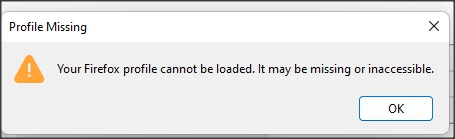Problem with Firefox Browser wont install extensions
I have found out finally how to get logs of my problem and dont know where to go from here. its really been a pain for a long time. not being able to install new extensions always saying corrupt ended up being able to install them from the user / appdata / roaming / mozilla etc etc / extensions but now thats stopped working .. anyway here are the logs looks like its hanging from not being able to remove the file from staging. any help would be greatly appreciated
1674616476069 addons.xpi ERROR Failed to remove file C:\Users\Kevin\AppData\Roaming\Mozilla\Firefox\Profiles\mnqwub7b.Kevin\extensions\staged\@hoxx-vpn.xpi: [Exception... "Component returned failure code: 0x80520015 (NS_ERROR_FILE_ACCESS_DENIED) [nsIFile.remove]" nsresult: "0x80520015 (NS_ERROR_FILE_ACCESS_DENIED)" location: "JS frame :: resource://gre/modules/addons/XPIInstall.jsm :: recursiveRemove :: line 1013" data: no] Stack trace: recursiveRemove()@resource://gre/modules/addons/XPIInstall.jsm:1013 startInstall()@resource://gre/modules/addons/XPIInstall.jsm:1895
thank you
Kevin
ప్రత్యుత్తరాలన్నీ (10)
Where are you getting your extensions from? That would help here as well and are you installing the right extension for the right Browser as well.
Hi
I am getting them from tools - addons and themes on my firefox v 109 64 bit browser never ever got any from anywhere else, I can go into developer mode and temp install works fine will not install from the normal menu says every extension is corrupt and yes I mean every one I have had some luck installing from the appdata dir as attached in the pics but that stopped working and only just found today the developer logs and it quite clearly shows the staging dir is for some reason unable to delete the extension... but I am not a programmer by a long way.
Wont even allow me to install themes been like this for ages and ages
Also tired to refresh Firefox ages ago .. no difference. Wont allow me to create a new profile .. errors out
this is the error when I try to set new default profile attached screen grab
Hi
Totally removed FF procedure I used Uninstall it from Control panel.
Type "%Programdata%" in search bar and click enter. Then delete the folder named Mozilla.
Type "%Appdata%" in search bar and click enter. Then delete the folder named "Mozilla". Then go one level up in the folders by clicking Alt+Up arrow. You'll see three folders named "Local", "LocalLow" and "Roaming". As you've already deleted the "Mozilla" folder from "Roaming", do the same for above two folders "Local" and "LocalLow".
Open registry editor, by typing "regedit" in search bar.
Navigate to HKEY_CURRENT_USER>>SOFTWARE. Delete the entry named "Mozilla". Navigate to HKEY_LOCAL_MACHINE>>SOFTWARE. Delete the entries "Mozilla" and "mozilla.org". Navigate to HKEY_LOCAL_MACHINE>>SOFTWARE>>WOW6432Node. Delete the entries "Mozilla" and "MozillaPlugins".
Installer seen it as a new install and still after I went to add on and same again still Went and turned off Eset , closed shutdown malwarebytes still the same
1674636144162 addons.xpi ERROR Failed to remove file C:\Users\Kevin\AppData\Roaming\Mozilla\Firefox\Profiles\7y0y7fe1.default-release\extensions\staged\@hoxx-vpn.xpi: [Exception... "Component returned failure code: 0x80520015 (NS_ERROR_FILE_ACCESS_DENIED) [nsIFile.remove]" nsresult: "0x80520015 (NS_ERROR_FILE_ACCESS_DENIED)" location: "JS frame :: resource://gre/modules/addons/XPIInstall.jsm :: recursiveRemove :: line 1013" data: no] Stack trace: recursiveRemove()@resource://gre/modules/addons/XPIInstall.jsm:1013 recursiveRemove()@resource://gre/modules/addons/XPIInstall.jsm:1027 startInstall()@resource://gre/modules/addons/XPIInstall.jsm:1895
I am really at wits end still has that staging error and its not just this addon .. I still cant even do a theme install says its corrupt
Cheers
Try to download the extensions XPI file by right-clicking the blue Add button on the extension's page and install the extension locally.
Boot the computer in Windows Safe Mode with network support to see if that has effect.
Hi
Worked like a charm I had previously been doing the file directly into the extensions dir and the safe mode did the thing, what would you suggest is the problem, I know it reads it does or isnt able to remove the staged file, how dies safe mode change that ? is there something I can try ?
Thank you so much
Kevin
If it works in Windows Safe Mode then this means that other (security) software on your computer is causing this problem and prevents Firefox from installing the extension.
Thank you cor-el I am wondering what is causing it ? sounds more like an eset issue but in saying that I am not getting any messages about blocking ? I do also have malwarebytes too
cheers
Thank you so much !!!! steered me down the right path eset secure all browsers was the issue :) https://forum.eset.com/topic/33235-secure-all-browsers-option-prevents-installing-extensions/
thank you so much
Cheers from oz
Kevin