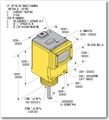PDF Viewer isn't viewing some fonts correctly
Some of the fonts in our PDFs are unreadable in the PDF viewer (example: bullets and footer in this document: http://info.bannersalesforce.com/xpedio/groups/public/documents/literature/b_3138824.pdf and all text relating to images on page 5 of this document: http://info.bannerengineering.com/xpedio/groups/public/documents/literature/38244.pdf )
I believe it might be related to some of the fonts in the document, maybe some of them are OpenType? I'm not a font person so I'm at a loss as to why some fonts are displaying correctly and others aren't.
I switched my PDF viewer to use Acrobat but I can't ask all my customers to do the same. Is there a patch planned for this issue?
cor-el மூலமாக
All Replies (20)
You can try the latest development version of the PDF Viewer (pdfjs) as a Firefox extension:
Does that version work better?
Thanks for the suggestion but that didn't seem to help. I'm attaching a screenshot of what I'm seeing as my text.
hello, the site shows up fine for me in firefox 24. i'm not a fonts person either - the firefox web inspector tool shows that for the parts in question "arial" is used though. maybe the font on your computer got corrupted somehow?! you could also try if it makes a difference when you disable hardware acceleration in firefox > options > advanced...
You can right-click and choose "Inspect Element" to open the built-in Inspector.
On the Fonts tab you can see which font is used for the text.
You can do a font test to see if you can identify corrupted font(s).
You can try different default fonts and temporarily disable website fonts to test the selected default font.
- Tools > Options > Content : Fonts & Colors > Advanced
- [ ] "Allow pages to choose their own fonts, instead of my selections above"
Chrome displays the same pdf font correctly.
Try http://www.pats-eduent.net/xpeople_1sugihara.pdf
Using Adobe Acrobat may also resolve this font issue.
bruces2003 மூலமாக
Thanks for all the tips, here's a rundown on what I've learned. (FF v24.0)
What's worked:
- Using Chrome, Safari, Explorer to view the PDFs
- Using Acrobat to view the PDFs
- Deselecting the "Allow pages to choose their own fonts, instead of my selections above" option under Tools > Options > Content : Fonts & Colors > Advanced
What hasn't worked:
- pdfjs
- Disabling hardware acceleration
I know there are workarounds for my own PC, which I've proven I can control. What I'm concerned about is that I don't know the cause of the issue and can't control browser settings for my customers who depend on the content in these documents to do their daily jobs.
Any last tips before I give up and propose we push customers to a different browser?
The site worked for most (or all) who answered in this thread, so this sounds like a problem with your setup.
Did you try to check which font Firefox is using to display this text (i.e. right-click some corrupted text and use "Inspect Element" and Fonts)?
I am seeing the same thing. I just viewed several of our PDF docs and had the same issue. It is really problematic. We have had two customers give us feedback this week about this and both are viewing with Firefox. We need a Firefix. ASAP
Hello everyone,
You could try an alternate PDF reader other than Adobe Reader. That might work...
Hope this helps!
Curtis
Every PDF viewer other than Firefox (that I have tried) does work correctly, that is true. The issue is this Firefox PDF viewer seems to be heavily used so any of our customers going to read our PDF support docs using Firefox are going to see a mess instead of nice informative graphics. We have had two already this week send us feedback regarding this exact issue with Firefox.
hello, please try if the same error is occurring in the current development version, which you can download as an addon from http://mozilla.github.io/pdf.js/extensions/firefox/pdf.js.xpi
in case it has the the same rendering problems, you could then file a bug report at https://github.com/mozilla/pdf.js/issues (a github account is necessary for it though) - please also provide a sample document where the error is apparent!
Hi dkcorreia
Can you post a link to such a not working PDF file?
Are there embedded fonts used?
cor-el மூலமாக
The Links are in the original posts. Yes we embed fonts in FrameMaker and the font is Arial. I have Firefox 25.0 loaded with default settings. I am not the only one with this issue and I would like to know if any progress is being made in resolving this. Thanks, Denise
hello denise, there won't be any progress in resolving the problem by posting here in this forum. we helpers are mostly volunteer users as you are and cannot implement changes or fix bugs. please proceed as described in my prior post to get the issue reported in the right channel.
You can try to reinstall the Arial font in Windows in case there is a problem with the font.
Try to disable hardware acceleration in Firefox.
- Tools > Options > Advanced > General > Browsing: "Use hardware acceleration when available"
- https://support.mozilla.org/kb/Troubleshooting+extensions+and+themes
This PDF has similar problems, the first page 1. http://www.laserenisima.com/download/pdf/ReporteDeSustentabilidad-MastelloneHnosVF3.pdf
These tricks do not solve the problem.
No problems here with the built-in PDF Viewer with the text although I do get the "This PDF document might not be displayed correctly"
Which font is used if you right-click the text and open the built-in Inspector via "Inspect Element", check the Font tab.
Note that this text is scaled:
font-family: sans-serif; transform: rotate(0deg) scale(0.884465, 1); transform-origin: 0% 0% 0px;
Result of Inspector:
Disable hardware acceleration don´t resolve the problem.
I have this problem, too. A couple of options are:
1. Resave your PDFs as JPGs, upload the JPGs, then and change your links to point to the JPGs.
2. If you have Acrobat Pro, you can use its Flattener to convert the text to outlines. It really increases the file size, though (one of my PDFs when from 235k to 757k). But the file is readable in Firefox afterward. I have Acrobat Pro X, and the Flattener is under the Tools palette > Print Production > Flattener Preview. When in the Flattener, check the box called Convert All Text to Outlines, click Apply, then save the file. (Note, if you don't see the "Print Production" option under Tools, you can click the tiny drop down arrow on the top right of the Tools palette and choose Print Production.)
I still believe this is a font reading problem with Firefox, because other browsers can read my PDFs just fine, the file looks fine in Acrobat, and the file displays correctly in Firefox when converting the fonts to outlines.
Sonya