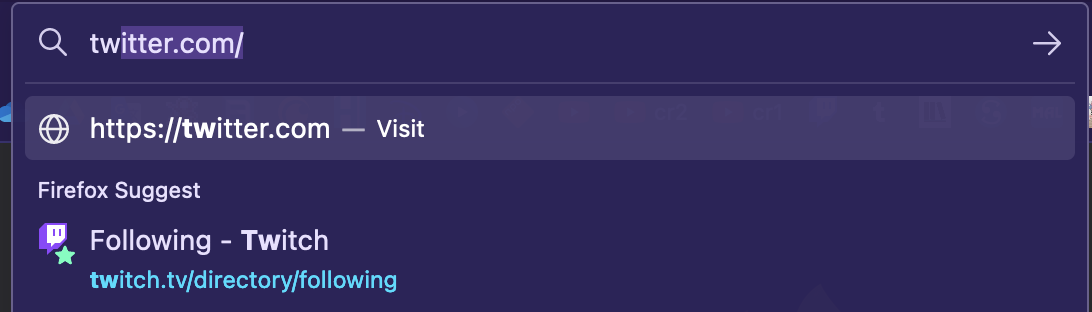Firefox keeps suggesting Twitter when I type "tw" no matter what I do
Every time I want to go to twitch.tv and type "tw" in the address bar, Twitter is the first suggestion. I don't want to go to Twitter. I've followed all the instructions in this post: https://support.mozilla.org/en-US/kb/remove-websites-address-bar-suggestions#firefox:mac:fx109 and still the problem persists.
When I use shift delete, it does remove the suggestion, but then as soon as I add an i (making "twi"), Twitter is back at the top again. I've deleted every instance of Twitter in my history/cookies/cache and it keeps doing this.
Why can't Firefox prioritize a website I visit daily and have several bookmarks of (Twitch) over promoting a website I do not want to visit? Please fix this.