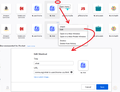New Tab Shortcut Thumbnails Are Replaced by Useless Icons
In the most recent FireFox updates (94), the New Tab page seems to have replaced my recent site Shortcuts graphics. Whereas this screen was previously displaying miniature images of the various web pages, they are now displaying only the web site favicon.
While I understand that this eliminates a potential security hole, my shortcut list contains a number of commonly-used pages from my own web site -- and now every single one of them has the same fav icon, instead of the mini thumbnail of the actual page. This makes it difficult and darn-near impossible to discern between the various icons, especially since every one has the exact same text -- the START of the URL (including the web site name), and not the END of the URL, which would actually allow me to know which icon is for which page.
I have already disabled the "newnewtabexperience" config option (which fixed this in the past), but it doesn't appear to be working any more. Is there a newnewnewnewnewtabexperience setting that I should look for?
All Replies (3)
Hi Bill, there's no way to restore the old thumbnail function to the page.
This article has info on editing shortcuts: Customize items on your Firefox New Tab page. The attached screenshot shows how to call up the Edit dialog.
You can edit the text label easily, but adding a custom image through that dialog requires loading the image from a web URL. Maybe there's a site that generates a thumbnail on demand that could fulfill this requirement?
Is there any logic to taking a fully-functioning feature and simply removing it, making the software that much harder to use as a result?
I've already had to deal with this issue several times as things keep "disappearing" on me. I've also had to jump through hoops supporting my customers with the demise of FTP access, making downloads of software updates far more difficult as well. I understand software updates to make a product better and improve features, but removing things just seems silly.
As for your proposed solution, I really don't want to have to manually edit 24 shortcuts (I have 8x3 rows), especially when I use Firefox on multiple computers in my office, and I have to then manually edit each shortcut on each computer. This is a job that calls for a computer to do the grunt work -- I am not here to do my computer's grunt work....
Exasperated here..... sorry to take it out on you, but I expect others will see this same issue.
I don't know why it was changed.
I have the opposite workflow dating from before the introduction of that page in Firefox 13: blank home page, blank new tab page, find nearly everything through the address bar (bookmarks or history), and some pages through the Bookmarks Toolbar (enough resolution to spare the pixels).