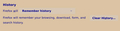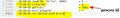Firefox crashes when quitting or restarting
I posted previously about this and mistakenly believed the issue had been resolved. I was mistaken also about the exact nature of the problem. This was the previous question: https://support.mozilla.org/en-US/questions/1348162
The browser crashes whenever I quit or attempt to restart. By restarting I mean selecting Troubleshoot Mode from the menu or pressing the button to delete the start-up cache and restart. These are the 10 latest crash reports: bp-f3da7332-06f0-4c79-8b14-e70740210902 2/9/21, 21:03 bp-53f2ba80-1f54-447a-85af-723450210902 2/9/21, 21:01 bp-afd9c845-e03a-4f9e-972e-68da60210901 1/9/21, 20:42 bp-916bcb43-2680-465a-8b8b-fddac0210901 1/9/21, 20:40 bp-479ccc87-0e54-4ff5-8c03-ef76b0210831 31/8/21, 20:51 bp-994d7424-def0-475b-8a0c-beba90210831 31/8/21, 20:46 bp-0ace2282-d5e9-4ed1-aeda-e08070210831 31/8/21, 20:40 bp-de957d75-4798-472e-8029-cd6200210830 31/8/21, 09:18 bp-36bece94-9415-45e5-8658-ae2290210830 31/8/21, 09:14 bp-0cd40c3a-787c-48ed-92a6-8a8830210830 31/8/21, 09:12 I have opened the latest.
I have reduced modifications in about:config as much as I can stomach and also tried disabling all addons.
All Replies (20)
This is a problem with clearing the browsing history via "Clear history when Firefox closes" that takes to long and a crash is enforced ("Progress" -> "history": "blocking").
- Settings -> Privacy & Security
Firefox will: "Use custom settings for history":
[X] "Clear history when Firefox closes" -> Settings - https://support.mozilla.org/en-US/kb/delete-browsing-search-download-history-firefox
If you use Sync then best is to disconnect Sync temporarily during troubleshooting.
You can check for issues with the places.sqlite and favicons.sqlite databases in the Firefox profile folder.
- use the "Places Database" -> "Verify Integrity" button on the "Help -> More Troubleshooting Information" (about:support) page
If errors are reported with "Verify Integrity", close and restart Firefox or reboot and retry.
If "Verify Integrity" cannot repair places.sqlite, rename/remove all places.sqlite and favicons.sqlite files in the Firefox profile folder with Firefox closed. Firefox will rebuild places.sqlite and restore the bookmarks from the most recent JSON backup in the bookmarkbackups folder.
- keep a backup copy of places.sqlite in case a new places.sqlite database has to be created
- you lose the history when a new places.sqlite is created
You may have to restore an older bookmarks backup in the bookmarkbackups folder via the Bookmarks Manager (Library).
- Bookmarks -> Show All Bookmarks -> Import & Backup -> Restore
- https://support.mozilla.org/en-US/kb/restore-bookmarks-from-backup-or-move-them
See also:
- https://support.mozilla.org/en-US/kb/fix-bookmarks-and-history-will-not-be-functional
- https://support.mozilla.org/en-US/kb/cant-add-change-or-save-bookmarks
You can use the button on the "Help -> More Troubleshooting Information" (about:support) page to go to the current Firefox profile folder or use the about:profiles page.
- Help -> More Troubleshooting Information -> Profile Folder/Directory:
Windows: Open Folder; Linux: Open Directory; Mac: Show in Finder - https://support.mozilla.org/en-US/kb/profiles-where-firefox-stores-user-data
Thanks. 1. I don't use custom settings for history. I have "Remember history". 2. This is the result of Verify Integrity: > Task: checkIntegrity + The places.sqlite database is sane + The favicons.sqlite database is sane > Task: invalidateCaches + The caches have been invalidated > Task: checkCoherence + The database is coherent > Task: expire + Database cleaned up > Task: originFrecencyStats + Recalculated origin frecency stats > Task: vacuum + Initial database size is 5120KiB + The database has been vacuumed + Final database size is 5120KiB > Task: stats + Places.sqlite size is 5120KiB + Favicons.sqlite size is 1760KiB + pragma_user_version is 57 + pragma_page_size is 32768 + pragma_cache_size is -2048 + pragma_journal_mode is wal + pragma_synchronous is 1 + History can store a maximum of 112348 unique pages + Table moz_places has 231 records + Table moz_historyvisits has 28 records + Table moz_inputhistory has 0 records + Table moz_hosts has 0 records + Table moz_bookmarks has 259 records + Table moz_keywords has 0 records + Table sqlite_sequence has 1 records + Table moz_anno_attributes has 1 records + Table moz_annos has 4 records + Table moz_items_annos has 0 records + Table sqlite_stat1 has 18 records + Table moz_bookmarks_deleted has 0 records + Table moz_meta has 6 records + Table moz_origins has 153 records + Table moz_places_metadata has 0 records + Table moz_places_metadata_search_queries has 0 records + Index sqlite_autoindex_moz_inputhistory_1 + Index sqlite_autoindex_moz_hosts_1 + Index sqlite_autoindex_moz_keywords_1 + Index sqlite_autoindex_moz_anno_attributes_1 + Index sqlite_autoindex_moz_bookmarks_deleted_1 + Index sqlite_autoindex_moz_origins_1 + Index sqlite_autoindex_moz_places_metadata_search_queries_1 + Index moz_places_hostindex + Index moz_places_visitcount + Index moz_places_frecencyindex + Index moz_places_lastvisitdateindex + Index moz_historyvisits_placedateindex + Index moz_historyvisits_fromindex + Index moz_historyvisits_dateindex + Index moz_bookmarks_itemindex + Index moz_bookmarks_parentindex + Index moz_bookmarks_itemlastmodifiedindex + Index moz_places_url_hashindex + Index moz_places_guid_uniqueindex + Index moz_bookmarks_guid_uniqueindex + Index moz_annos_placeattributeindex + Index moz_items_annos_itemattributeindex + Index moz_keywords_placepostdata_uniqueindex + Index moz_bookmarks_dateaddedindex + Index moz_places_originidindex + Index moz_places_metadata_placecreated_uniqueindex > Task: _refreshUI 3. The profile folder was created in October last year but not used until August 21, 2021. The previous profile (in use for about 3 years) was crashing; that's why I started using a new profile. I copied data from the old profile. Early in the day the new profile was not crashing but at the end of the day it did.
Did you try to rename/remove places.sqlite or disabling "Clear history when Firefox closes" ?
Did you previously copy/restored places.sqlite from the old profile ?
cor-el said
Did you try to rename/remove places.sqlite or disabling "Clear history when Firefox closes" ? Did you previously copy/restored places.sqlite from the old profile ?
No, as the verify integrity shows, there is nothing wrong with places.sqlite and I don't use "Clear history when Firefox closes". Yes, places.sqlite was copied from the old profile and it wasn't a problem. I have added to it since.
I renamed the places.sqlite and favicons.sqlite files and restarted Firefox. The files were re-created. Firefox crashed again when I quit.
Post the new crash eport.
You can create a new profile as a quick test to see if your current profile is causing the problem.
See "Creating a profile":
If the new profile works then you can transfer files from a previously used profile to the new profile, but be cautious not to copy corrupted files to avoid carrying over problems.
This is the latest crash report (which I have loaded): bp-cfda735d-1ac1-40f6-9fe6-acd2d0210905 5/9/21, 10:08
I am actually using a new profile. It didn't crash when quitting initially. I quit several times early in the day without a problem (after copying data from my old profile). It was at the end of the day that the problem started. I wouldn't expect a new profile to crash initially either. How would I know whether a file in this profile is 'corrupted'?
Terry மூலமாக
This is still a problem with clearing history when you close Firefox.
Thanks. I don't understand that because I didn't clear history and I don't have any setting which to my knowledge would clear history. A snapshot from the Privacy & Security page is attached.
I wonder whether there is any other feature that could trigger the Sanitize module?
In the Telemetry Environment tab of your crash report I see:
"general.config.filename": "<set>"
This might indicate that you have startup code running (Autoconfig files, or "userChrome.js"), which has the potential to execute Firefox functions outside of the scope of the built-in settings. Does that sound familiar?
To investigate:
Check for alien script files in your Firefox program folder as follows.
(1) Confirm the current program folder by checking the Troubleshooting Information page. Either:
- "3-bar" menu button > Help > More Troubleshooting Information
- (menu bar) Help > More Troubleshooting Information
- type or paste about:support in the address bar and press Enter/Return
In the first table on the page, you'll find a row with the full path to the Firefox program file, labeled Application Binary
(2) Open the program folder in your file browser and drill down into
[program folder]/defaults/pref
A file named channel-prefs.js is normal. Any other file in this folder is suspicious and could be used to modify Firefox behavior. Remove any such files to a neutral location for further analysis at your leisure. You can rename the file with a .txt extension and examine it for the name of another file that contains any code executing at startup.
Thanks. There is a file local-settings.js which contains two lines: pref("general.config.obscure_value", 0); pref("general.config.filename", "mozilla.cfg");
I have been editing mozilla.cfg for several years and have not made any recent changes to the edits I make. It is changed each time the software is updated. I add the 6 lines marked ** and remove a line making Google the selected search engine. The file contains 19 lines. Except for the changes I make, I don't know whether the file comes from Mozilla or the software packager but no one else has reported problems. defaultPref("browser.EULA.override", true); defaultPref("app.update.auto", false); defaultPref("app.update.enabled", false); defaultPref("app.update.autoInstallEnabled", false); defaultPref("security.ssl.require_safe_negotiation", false); defaultPref("network.dns.disableIPv6", true); defaultPref("font.size.variable.x-western", 17); defaultPref("browser.rights.3.shown", true); defaultPref("browser.shell.checkDefaultBrowser", false); defaultPref("browser.startup.homepage_override.mstone", "ignore"); defaultPref("browser.safebrowsing.malware.enabled", false); ** defaultPref("browser.tabs.insertAfterCurrent", true); ** defaultPref("security.insecure_field_warning.contextual.enabled", false); ** defaultPref("toolkit.legacyUserProfileCustomizations.stylesheets", true); ** defaultPref("ui.prefersReducedMotion", 1); ** defaultPref("xpinstall.signatures.required", false); ** defaultPref("toolkit.telemetry.prompted", 2); defaultPref("toolkit.telemetry.rejected", true); defaultPref("intl.locale.requested", "");
Terry மூலமாக
I don't see any preferences related to shutdown. You can cross-check about:config:
(1) In a new tab, type or paste about:config in the address bar and press Enter/Return. Click the button accepting the risk.
(2) In the search box in the page, type or paste privacy*shutdown and pause while the list is filtered (the asterisk is a wildcard that matches two different relevant patterns)
- master preference: privacy.sanitize.sanitizeOnShutdown => false is the default
- settings checkboxes: privacy.clearOnShutdown.history, etc.
- whether settings Sync: services.sync.prefs.sync.privacy.clearOnShutdown.history, etc.
Thanks. All those preferences have default values. privacy.sanitize.sanitizeOnShutdown is false privacy.clearOnShutdown.formdata is true privacy.clearOnShutdown.history is true
I don't use sync but all those preferences are set to true.
Late yesterday I changed my history settings as shown in the screenshot. After I quit (after deleting most pages in history), Firefox crashed as usual. When I restarted, all browsing and download history had been deleted. After I quit again (without doing anything other than checking that), Firefox crashed.
Is network.cookie.lifetimePolicy customized? This corresponds to the checkbox in the Cookies and Site data section labeled "Delete cookies and site data when Firefox is closed".
Thanks again. The preference network.cookie.lifetimePolicy is NOT customised. The value is 0.
How about running this to see what's happening when you close the browser.
1. Run firefox 2. Get the process ID 3. Run the strace 4. Close Firefox 5. Then look at the end of the log and see what's happening when Firefox is closed.
strace -o firefox_logs -t -p (Firefox process ID) see screenshot including my output
jonzn4SUSE மூலமாக
OK, thanks. I'll run strace later; it will be several hours before I quit Firefox.
I had to quit earlier. I have pasted the tail of strace here: https://pastebin.com/SWZ3Zwpq If more is required I will have to upload the document as there are 42930 lines.
Looks like when you close the browser there's a fork. Someone in Dev will have have to see what's going on after you close.
10:35:27 close(10) = 0 10:35:27 fork() = 16146 10:35:27 munmap(0x7f9925ae1000, 16384) = 0 10:35:27 rt_sigaction(SIGSEGV, {sa_handler=SIG_DFL, sa_mask=[SEGV], sa_flags=SA_RESTORER|SA_RESTART, sa_restorer=0x7f993ad6ec70}, {sa_handler=0x7f9932434900, sa_mask=[], sa_flags=SA_RESTORER|SA_ONSTACK|SA_NODEFER|SA_SIGINFO, sa_restorer=0x7f993b2749a0}, 8) = 0 10:35:27 exit_group(11) = ? 10:35:27 +++ exited with 11 +++