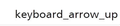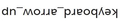How do I file Firefox bug reports?
How do people file bug reports? Firefox "help" is useless.
தீர்வு தேர்ந்தெடுக்கப்பட்டது
Thanks for that TyDraniu. Using your own fonts was, it turns out, not the culprit. I accidentally discovered that gstatic.com script was being blocked on the site, which when released, gave me the icons back.
Read this answer in context 👍 0All Replies (9)
Please explain the problem here. We might know what needs doing. If it is a true bug, we can let you know how to file a report.
Please explain the problem in detail.
What happens? What is/are the exact error message(s) ?
Let's start with v. 88.0.1 on Windows 10 64 Bit. I am seeing inline directional text on, say, news.google.com. In each section Firefox is producing text in each headline section as "Keyboard_arrow_up" and upside down. (First 2 photos) where there should be up/down arrows. On same page the left side menu is prefaced by text ( the 3rd image attached) where there should be icons. This problem doesn't appear in Chrome based browsers.
At this time I won't mention the huge issues I had when upgrading to v.89 including a glacial slowness that made it completely unusable while destroying my browsing/tab history, which forced me to downgrade back to v.88 and restore my profile from a backup.
It is not a bug. Please go to Settings -> General -> Fonts & Colors -> click the Advanced button and turn back on the Allow pages to choose their own fonts, instead of your selections above checkbox.
தீர்வு தேர்ந்தெடுக்கப்பட்டது
Thanks for that TyDraniu. Using your own fonts was, it turns out, not the culprit. I accidentally discovered that gstatic.com script was being blocked on the site, which when released, gave me the icons back.
That was very good work. Well Done. Please flag your last post as Solved Problem as this can help others with similar problems.
Aug 10 FireFox Update: both my computers lost sound on FireFox!!! I have been working on this for 2 days. What a waste of time. At first I thought it was the most recent Windows 10 update or the latest NetFramework update also installed on Aug 10. I did all of the following before discovering there was also a FireFox update on that same day! What a complete waste of valuable time! Lost sound on my speakers on FireFox IMMEDIATELY after installing 3 updates on my Win 10 Pro computers with 1. August 10, 2021 Cumulative Update—KB5005033 (OS Builds 19041.1165, 19042.1165, and 19043.1165) 2. Malicious software removal tool 3. Latest Version of Net Framework All computers lost sound on FireFox: 1. I have sound on my computer for everything except FireFox 2. I have sound on MS Edge & Chrome 3. Sound is not X'ed out on the browser tabs 4. Sound is not blocked on the "Bock Audio & Video" on the URL nor in FireFox Settings Auto Play 5. Sound is not X'ed out on the "Speakers" icon in the system tray 6. Windows Sound Trouble Shooter did not fix it. 7. Windows System > Sound > Advanced sound options shows Mozilla Firefox set to "Default" - slider is at 50% 9. Hard Boot failed to restore sound to Firefox (that worked in the past) 10. Reinstalled FireFox - failed to fix problem. I lost years of tagged bookmarks. So angry!!! 11. Cleared the cache (did that several steps earlier) 12. Hours & hours & hours spent on research and on trying to find out to contact FireFox Support. 13. How can the FireFox Community possible have an answer for an update that was released 2 days ago!!!!!!
Bill Graves Please go to the top of any support.mozilla.org web page and use the Get Community Support link: https://support.mozilla.org/en-US/questions/new
Select the product for what the problem is (Firefox or whatever). Now select the category for the problem. At the bottom is Other.
Describe the problem in brief (one line). Then press <enter>. The website will display any prior posts that might help you. If nothing on the list can help, at the bottom press the button; ’’'None Of These Solve My Problem.
Now enter all the relative information on the problem. At the bottom of this, you can Add Images.
Under this is Troubleshooting Information. Please press the Share Data button. This will let us look at your system details. No Personal Information Is Collected.
What a load of BS this is! The user machster simply asked the general question "How do people file bug reports?", but no answer was given. I also want to know how a user can report what is obviously a bug with a new version of Firefox DIRECTLY TO MOZILLA, NOT TO ANY COMMUNITY SUPPORT GROUP!! I so agree with machster's comment that Firefox "help" is useless. Why do software designers make it so bloody difficult for users to contact them directly about bugs? Surely it is in their interest to make it easier?
Hi Bob, Could you try the instructions in the following article and see if they help: File a bug report or feature request for Mozilla products
This thread was marked as solved by the person who asked the original question (Machster). Your issue may have similar symptoms, but it is likely a different cause/solution. For better help, it would be best to use https://support.mozilla.org/en-US/questions/new where volunteers can get more details about your setup.
Because this thread is solved and more people might start using it for their own questions, I'm going to lock it.