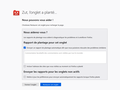excel online crashes
Hi, I use microsoft 365, from 1 week, When I start working on excel online, it crashes and I can't do anything even if Close and open up agian the file. I put firefox back to the original, nothing happens I see this water droplet now, what is it?
When I use google chrome, it works fine
thanks for helping me
All Replies (10)
the crashing message in french
the green droplet would be part of the spreadsheet. perhaps a note regarding the particular cell.
there is also another browser that you should use when working with microsoft products, like excel.
the browser is called Edge and developed by Microsoft.
so i think it would be safe to say that using a microsoft browser with microsoft products is an ideal situation.
thanks .dbben for your answer,
it did work well before a few days, I 'd like to keep firefox if I can find the solution, i use it for the job, it is a lot of trouble to change in my situation
i think a problem we are all facing on a regular basis is from microsoft, whereas they have been updating the operating system on a regular basis.
we must keep in mind that microsoft is an aggressive company and wants all of its software to the primarily utilized by users and all else to be forgotten.
so i believe that the only reason you suddenly experience an issue is because of a microsoft update.
while i am not sure of the technical specs of your computer is, there may be an issue with the graphics aspect. however, its like hunting for a needle in a haystack.
maybe try doing a "refresh" on firefox would be a first step:
If you have submitted crash reports, please post the IDs of one or more recent crash reports that start with "bp-".
- bp-xxxxxxxx-xxxx-xxxx-xxxx-xxxxxxxxxxxx
You can find the report ID of recent crash reports on the "Help -> Troubleshooting Information" (about:support) page.
- click the "All Crash Reports" button on this page to open the about:crashes page and see all crash reports.
Alternatively you can open about:crashes via the location/address bar.
See also:
~dbben said
i think a problem we are all facing on a regular basis is from microsoft, whereas they have been updating the operating system on a regular basis. we must keep in mind that microsoft is an aggressive company and wants all of its software to the primarily utilized by users and all else to be forgotten. so i believe that the only reason you suddenly experience an issue is because of a microsoft update. while i am not sure of the technical specs of your computer is, there may be an issue with the graphics aspect. however, its like hunting for a needle in a haystack. maybe try doing a "refresh" on firefox would be a first step: Refresh Firefox - reset add-ons and settings
if i could, i would not use microsoft, i have no choice, my school forces me to do so, can you tell me how i can update microsoft please, it's a company contract, i'm not the webmaster though, do you think it's possible? it's very difficult for me to contact the technical service
The graphics card is good, it's a company computer, it's really on firefox that it doesn't work, I tried with other browsers,
I did a firefox reset,
thanks
cor-el said
If you have submitted crash reports, please post the IDs of one or more recent crash reports that start with "bp-".You can find the report ID of recent crash reports on the "Help -> Troubleshooting Information" (about:support) page.
- bp-xxxxxxxx-xxxx-xxxx-xxxx-xxxxxxxxxxxx
Alternatively you can open about:crashes via the location/address bar. See also:
- click the "All Crash Reports" button on this page to open the about:crashes page and see all crash reports.
frfa63 மூலமாக
I found a kind of solution whom might help someone, when you open your excel file online, clik on "help" before the green droplet appears, you will have no more problems, it works, don't ask me why, but it works, hahahha
I'm glad you found the problem.
I upload excel spreadsheets to Google Drive and work with them flawlessly. But i have not experienced what you were.
Thanks to your answers, it encouraged me to continue searching I was joking about that with a friend, a professional couldn't find the solution, impossible, you click on help and the problem disapear,....... so funny, hahahah