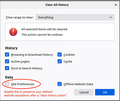is it possible to deny cookies in general and only allow a few specific websites to store cookies?
Hello mozilla-community,
is it possible to deny cookies in general and only allow a few specific websites to store cookies? Could you tell me how to do this if it is possible?
specs: Firefox Version 86.0
Thank you for your help.
regards, Tom
தீர்வு தேர்ந்தெடுக்கப்பட்டது
I take that back... I missed a cookie and it does work with all cookies blocked.
Read this answer in context 👍 0All Replies (3)
Good questions. Chrome handles this better than Firefox. I just did a test and blocked all cookies in Firefox and then went to YouTube and of course it didn't work. I clicked on the shield and was able to see the cookies that are being blocked. Went into the setting and allowed those cookies, but the site still does not work. I did the same steps in Chrome, but the site still works.
The answer to me appears to be no in Firefox. Go test it.
jonzn4SUSE மூலமாக
தீர்வு தேர்ந்தெடுக்கப்பட்டது
I take that back... I missed a cookie and it does work with all cookies blocked.
Hi jonzn4SUSE,
thank you for your answer. I had a lot going on and could not answer earlier. I've tried the steps. It works.
There's one important thing to keep in mind.
If you want to preserve your allowed websites after a "clear history action" it's important to disable the "Site Preferences"-tick