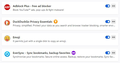Icons for bookmarks imported from Chrome not displaying
Icons for bookmarks imported from Chrome are not displaying properly either on Bookmarks Toolbar or in folders
- Windows 10 Professional PC (updated fully)
- Firefox 84.0.2 (64-bit)
- Chrome Version 87.0.4280.141 (Official Build) (64-bit)
Here is what I have done: 1. Installed Firefox (new installation) 2. Imported Chrome bookmarks - only 1% of bookmark icons display properly. All others are the segmented globe icon. 3. Installed DuckDuckGo Privacy Essentials, AdBlock Plus and Emoji extensions 4. Installed EverSync 18.5.7 5. Tested disabling all extensions: no improvement.
I display icons only on the toolbar to maximize accessibility of often used bookmarks, so this issue is important for me to resolve if I want to use Firefox regularly.
This is for my office PC. I do not have this issue at home running Windows 10 Home on desktop PC and laptop PC.
Thanks much,
Lee