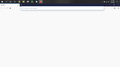No page displays
This morning firefox updated itself and I couldn't see anything on the browser anymore. I attached a screenshot. it does not go to any website, it does not close itself with the X button on top right, some of the menu items don't work. I lost the browser. I tried all the things suggested. I reinstalled it multiple times without any add-ons. I refreshed it etc. Thanks
All Replies (6)
It is possible that your firewall or other security software blocks or restricts Firefox without informing you, possibly after detecting changes (update) to the Firefox application. Remove all rules for Firefox from the permissions list in the firewall and let your firewall ask again for permission to get full, unrestricted, access for Firefox and the plugin-container process and the updater process.
See:
thank you for your post but it did not work. i tried removing firefox from allowed list but i couldn't do it in the first place. the list opened other instances of firefox, three of them, for domain, private and public. then for each instance one of them was checked. i attached a screenshot. but it looks like there is a problem with firefox. for example, the X button on top right doesn't work. the + sign to open a new tab does not work. when i try to open "logins and passwords", it does not work. i can exit through the exit button in the settings menu. please help. thanks.
I went back to version 74 and my problems are resolved. I'll wait to version 76 or 77 to upgrade again!
Did you try to do a clean reinstall and made sure the Firefox program folder was removed ?
Do a clean reinstall of the current Firefox release and delete the Firefox program folder before installing a fresh copy of the current Firefox release.
- download the Firefox installer and save the file to the desktop
*https://www.mozilla.org/en-US/firefox/all/#product-desktop-release
If possible uninstall your current Firefox version to cleanup the Windows Registry and settings in security software.
- do NOT remove "personal data" when you uninstall the current Firefox version, because this will remove all profile folders and you lose personal data like bookmarks and passwords including personal data in profiles created by other Firefox versions
Remove the Firefox program folder before installing that newly downloaded copy of the Firefox installer.
- (64-bit Firefox) "C:\Program Files\Mozilla Firefox\"
- (32-bit Firefox) "C:\Program Files (x86)\Mozilla Firefox\"
- it is important to delete the Firefox program folder to remove all the files and make sure there are no problems with files that were leftover after uninstalling
Your personal data like bookmarks is stored in the Firefox profile folder, so you won't lose personal data when you reinstall or update Firefox, but make sure NOT to remove personal data when you uninstall Firefox as that will remove all Firefox profile folders and you lose your personal data.
If you keep having problems then you can create a new profile as a quick test to see if your current profile is causing the problem.
- https://support.mozilla.org/en-US/kb/profiles-where-firefox-stores-user-data
- https://support.mozilla.org/en-US/kb/back-and-restore-information-firefox-profiles
Reinstall Firefox
hi, you you happen to run "netsupport school" software on the affected system?
hi again, 76.0b5 was just released and has a potential fix for this - could you try it?: https://www.mozilla.org/firefox/all/#product-desktop-beta
on the first start it will likely exhibit the same problem, but after you force-close it once and restart the beta build, firefox should hopefully be back in working order.