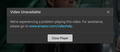Netflix and Amazon Video are not supported by most recent Firefox update?
Hi and hello!
I am on a Macbook Pro laptop from 2015
Whenever I attempt to view something off Netflix I keep getting error code F7121-3078 :(
Similarly, when I attempt to view Amazon Prime Video it says "We're experiencing a problem playing this video."
I followed instructions, I updated my mac itself to Catalina 10.15.3 and reinstalled Firefox so it should be 100% up to date.
still didn't work.
I read somewhere in this forum from a January post if I open Firefox in 32 bit mode after selecting command + i that it should work but I didn't have that option. I opted for the low resolution setting I saw and not only do the videos still not play but now it looks like I need glasses more than I really do :p I'll be changing that back asap.
What's the vibe check on this? Is there a resolution or a possible ETA of a resolution? Anything?
Any info would be grand!
What the del
All Replies (3)
Could you reply with the contents of the white textbox from this page: https://www.whatsmyua.info/
You are running the latest version of Firefox and should not be running into this issue.
Additionally, please make sure that DRM is enabled:
- Click the menu button, click Add-ons and select Plugins.
- Select Always Activate on the menu next to Widevine Content Decryption Module provided by Google Inc.
FredMcD said
copy https://support.mozilla.org/en-US/questions/1279203
Solved by user in the other post.