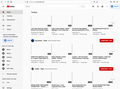Youtube Wont load thubnails of results in Firefox 68 (MAC OSX High Sierra 10.13.6)
For many versions of Firefox my Youtube video result thumbs won't load any images. However I can play videos when selected/linked to. I've tried everything.
1) Hardware Acceleration disabling 2) Cookie Clearing 3) Re installing 4) New Profile 5) "about:config" spoofing 6) Plugin disabling
Nothing Seems to work... Any assistance would be appreciated!
தீர்வு தேர்ந்தெடுக்கப்பட்டது
I see a lot of images with size 0 in the last screenshot (Network Monitor). These images appear to come via an open HTTP connection. You can try to open such an image link in a new tab to see if there are error messages.
Read this answer in context 👍 0All Replies (15)
Does this happen in Safe Mode?
I think this may have something to do with the add-ons you are using if you have any.
Jeremy Sanders said
Does this happen in Safe Mode? I think this may have something to do with the add-ons you are using if you have any.
Unfortunately yes.
I only have these add-ons active: UBlock Origin, Adobe Acrobat, Auto Mute. I've tried it with all of them deactivated.
Have you tried seeing if this also occurs in Safari?
I've noticed a few YouTube related issues that may be something on their end and not FireFox's.
Yea. Works fine on all other browsers. I usually turn to chrome for youtube related needs because of this.
same problem here i tried many times.
Some different solutions (and opinions ... ) in this thread - like refreshing the page a few times, clearing the cache and more :
https://www.reddit.com/r/firefox/comments/7g0xor/firefox_has_stopped_showing_youtube_thumbnails/
McCoy said
Some different solutions (and opinions ... ) in this thread - like refreshing the page a few times, clearing the cache and more : https://www.reddit.com/r/firefox/comments/7g0xor/firefox_has_stopped_showing_youtube_thumbnails/
I've used the methods in that thread also (meaning I've visited that particular reddit link) to no avail. :(
romer242 said
I've used the methods in that thread also (meaning I've visited that particular reddit link) to no avail. :(
In which case you've done just about everything in the book ....
Your screenshot shows that you're not signed in - what if you do sign in ?
McCoy said
romer242 saidI've used the methods in that thread also (meaning I've visited that particular reddit link) to no avail. :(In which case you've done just about everything in the book ....
Your screenshot shows that you're not signed in - what if you do sign in ?
I listed a few methods that I've tried in the description. That's what I meant :P I've seen people with no thumbnails at all and others with black boxes... but none with my particular issue.
Signed in does the same by the way. I've tried multiple methods signed in and out, and in safe mode.
You can check the Web Console (Tools -> Web Developer) for messages about blocked content and about the presence of mixed or unsafe content.
You can check the Network Monitor to see if content is blocked or otherwise fails to load.
If necessary use "Ctrl+F5" or "Ctrl+Shift+R" (Mac: Command+Shift+R) to reload the page and bypass the cache to generate a fresh log.
First image is after a general refresh with the web console active.
Second image is after a cache bypass.
This one is with the network monitor active.
தீர்வு தேர்ந்தெடுக்கப்பட்டது
I see a lot of images with size 0 in the last screenshot (Network Monitor). These images appear to come via an open HTTP connection. You can try to open such an image link in a new tab to see if there are error messages.
BOOM! SOLVED!!!!!!!!!!!!! It was my "little snitch" firewall! Derp... THANK YOU ALL SOOOOOO MUCH! You guys are awesome! BIG thanks to @cor-el