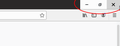Is this correct?
Is this normal?
Thanks for help
தீர்வு தேர்ந்தெடுக்கப்பட்டது
Oh, now I know why. I use a customized Windows theme. If I switch it back to the standard theme then Firefox will work normally
Read this answer in context 👍 0All Replies (20)
sorry I forgot the picture...
Two questions :
1) Does the button work as it should ?
2) Are you using a theme ?
McCoy மூலமாக
Is that a screenshot from full screen mode or from maximized mode?
What would you expect to see?
Are you using code in userChrome.css for the Tab bar or for other customizations?
Start Firefox in Safe Mode {web link}
A small dialog should appear. Click Start In Safe Mode (not Refresh). Is the problem still there?
McCoy said
Two questions : 1) Does the button work as it should ? 2) Are you using a theme ?
1) yes 2) the normal dark theme
cor-el said
Is that a screenshot from full screen mode or from maximized mode? What would you expect to see? Are you using code in userChrome.css for the Tab bar or for other customizations?
Its maximized and I am not using any userChrome.css for customization
FredMcD said
Start Firefox in Safe Mode {web link} A small dialog should appear. Click Start In Safe Mode (not Refresh). Is the problem still there?
No there is no dialog it starts normal as always. Only with this bug in the corner.
It's weird - when you hover over the minimize and maximize buttons, you get what you now see happening with the closing X; normal behavior would be for it to turn red .....
Am I right assuming that you didn't start Firefox in Safe Mode, like FredMcD suggested ?
Would you expect that the buttons have a dark background?
McCoy said
It's weird - when you hover over the minimize and maximize buttons, you get what you now see happening with the closing X; normal behavior would be for it to turn red ..... Am I right assuming that you didn't start Firefox in Safe Mode, like FredMcD suggested ? </blockquoW<em>McCoy saidIt's weird - when you hover over the minimize and maximize buttons, you get what you now see happening with the closing X; normal behavior would be for it to turn red ..... Am I right assuming that you didn't start Firefox in Safe Mode, like FredMcD suggested ?It`s the same nothing changed.
Juliannnnnnnn மூலமாக
Start Firefox in Safe Mode {web link}
FredMcD said
Start Firefox in Safe Mode {web link}
FredMcD said
Start Firefox in Safe Mode {web link}
The dialog that you said you don't see : that's the Safe Mode Window .....
Don't click on "Refresh Firefox", just click on ""Start in Safe Mode".
If the problem doesn't exist in Safe Mode, then the culprit can be found by (e.g.) re-enabling add-ons one by one.
McCoy said
FredMcD saidStart Firefox in Safe Mode {web link}The dialog that you said you don't see : that's the Safe Mode Window .....
Don't click on "Refresh Firefox", just click on ""Start in Safe Mode".
If the problem doesn't exist in Safe Mode, then the culprit can be found by (e.g.) re-enabling add-ons one by one.
The Problem stil exist even in Safe Mode.
Thank you for checking in Safe Mode.
Would you check this in Windows Settings please :
Settings => Personalization => Colors => scroll down to the title bar option.
Is "dark mode" checked ?
McCoy said
Thank you for checking in Safe Mode. Would you check this in Windows Settings please : Settings => Personalization => Colors => scroll down to the title bar option. Is "dark mode" checked ?
Dark mode is disabled