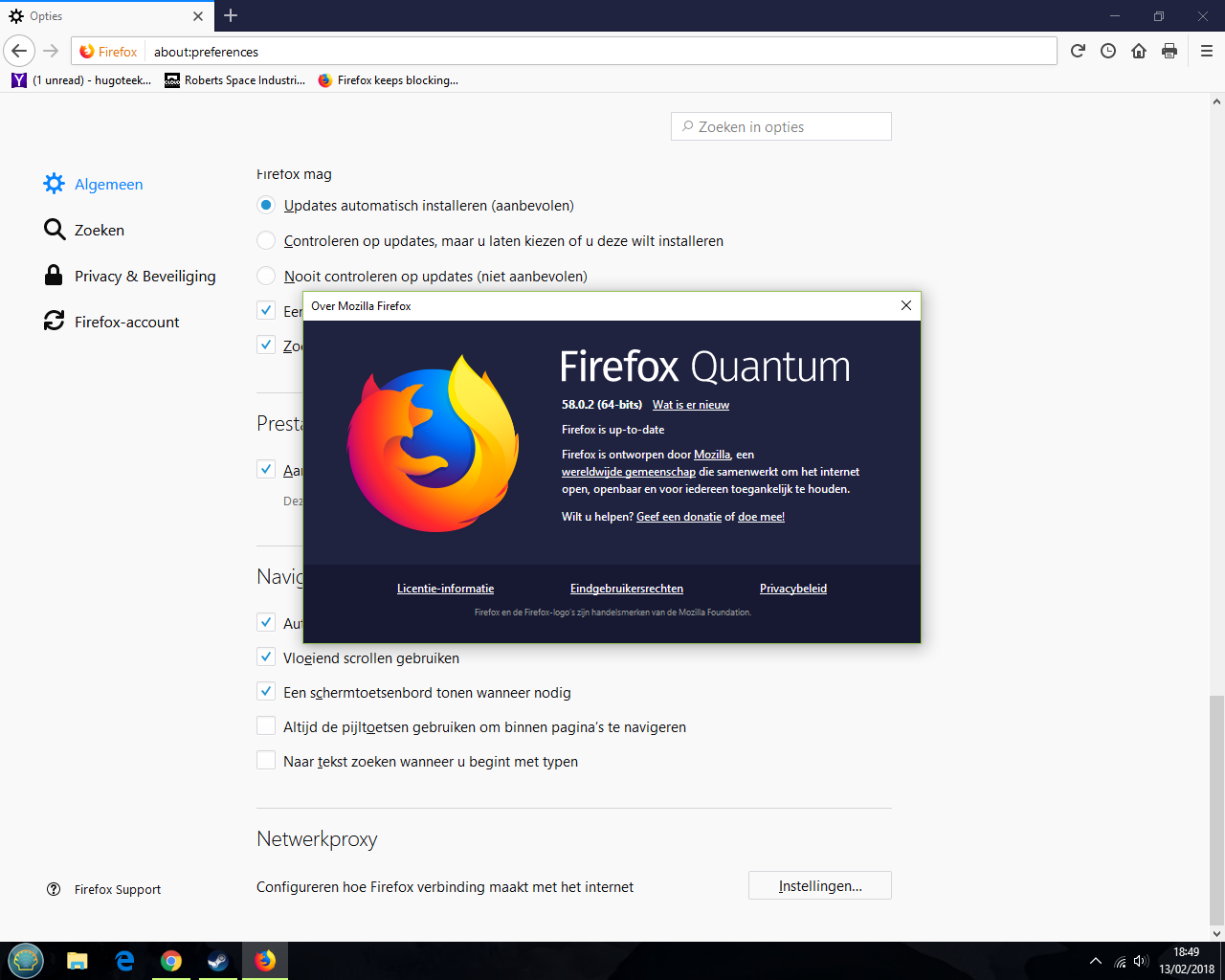Firefox keeps blocking all sites
Hi, For as long as I remember, i preferred using Firefox as my standard browser, heck I always had only one browser, Firefox. But not until recently I've encountered a serious problem with Firefox that actually made me uninstall it and use Chrome! o.O
I had to reinstall my entire system, which went quite well until I downloaded and installed Firefox and used it for a couple of minutes. At first everything was fine, Firefox took me everywhere as I was used to. But when I customized Firefox to my own preferences, added the new-tab-override extension and changed the home page address Firefox all of a sudden started blocking access to all websites. I am permanently getting the following warning: "Your connection is not secure" with the error code: "Error code: SEC_ERROR_UNKNOWN_ISSUER". Even to go on this site I was forced to use a different browser. :(
I am quite a computer veteran (or I at least think I am) but I tried and tried and tried to solve the issue but I had no success. I looked up people who were experiencing similar problems but I couldn't find a working solution. I tried reinstalling Firefox, which at first seemed to work again, but after a couple of minutes and some adjustments to my aforementioned preferences, it blocked all access again and made me quite frustrated that this can happen just like that. At least I would have hoped that Firefox would ask me if it should block sites in this manner, but I cant fix it at all. I'm now using Chrome, which I detest. I want my old Firefox back! Good ol' Firefox that doesn't scr€w me over when I install it, change the homepage and change the new-tab... Hope you can help me out here, or I'll be stuck with Chrome for the rest of my computing life... x(
Q: How do I fix this "Error code: SEC_ERROR_UNKNOWN_ISSUER" from occurring?
All Replies (10)
What's your computer system and Firefox version?
There is security software like Avast, Kaspersky, BitDefender and ESET that intercept secure connections and send their own certificate.
https://support.mozilla.org/en-US/kb/firefox-cant-load-websites-other-browsers-can
https://support.mozilla.org/en-US/kb/firefox-and-other-browsers-cant-load-websites
https://support.mozilla.org/en-US/kb/secure-connection-failed-error-message
https://support.mozilla.org/en-US/kb/connection-untrusted-error-message
http://kb.mozillazine.org/Error_loading_websites
https://www.bing.com/search?q=web+site+access+denied
- uses an invalid security certificate SSL_ERROR_BAD_CERT_DOMAIN
- configured their website improperly
How to troubleshoot the error code "SEC_ERROR_UNKNOWN_ISSUER" on secure websites https://support.mozilla.org/en-US/kb/troubleshoot-SEC_ERROR_UNKNOWN_ISSUER
I'm Using Windows 10, and Firefox 58.0.2 64 bit (screenshot)
And I read that Bullguard was also in that list of security software. I use bullguard but already told it not to apply safe searching (turned it off) problem still persists...
Many have reported issues using the 64bit Firefox. Install the 32bit version from; Download Firefox For All languages And Systems {web link}
Unfortunately the 32bit version has the same issue... :(
I called for more help.
Who is the issuer of the certificate?
You can click the "Advanced" button to expand this section and show extra details. If the certificate is not trusted because the issuer certificate is unknown (SEC_ERROR_UNKNOWN_ISSUER) then click the blue error message to expand this section and show the certificate chain. You can click "Copy text to clipboard" and paste the base64 encoded certificate chain text in a reply. That will allow us to details like the issuer of the certificate.
- always be cautious when you get an 'Untrusted' error message
- never create a permanent exception without investigating the cause and only use this to inspect the certificate
https://www.google.nl/?gws_rd=ssl
Peer’s Certificate issuer is not recognized.
HTTP Strict Transport Security: false HTTP Public Key Pinning: true
Certificate chain:
ehm, I did as was asked but no further replies coming in. Did I do it wrong?
I assume from your above post that there wasn't any certificate information available.
You can open the Certificate Manager and go to the Servers tab to see if that allows to inspect the certificate chain.
- Options/Preferences -> Privacy & Security -> Certificates: View Certificates
The Servers tab has an "Add Exception" button to open the "Add Security Exception" window (URI: chrome://pippki/content/exceptionDialog.xul).
- in the location field of the "Add Security Exception" window type/paste the URL of the website
- retrieve the certificate via the "Get certificate" button
- inspect the certificate via the "View..." button
You can type/paste the domain in the location field and click "Get Certificate" to retrieve the certificate and click the "View" button to inspect details of the certificate like its issuer.