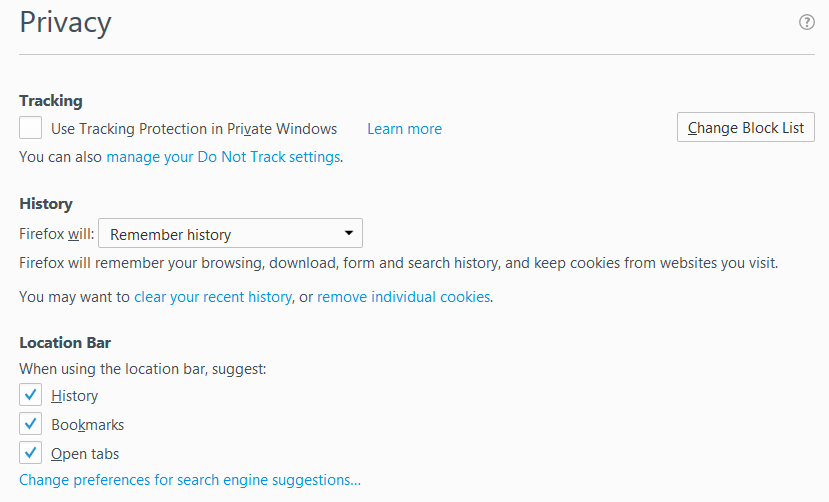Firefox keeps deleting my history
Every few days, when I open firefox, I find I am signed out of all sites. I didn't clear history or anything and I am not using any type of cleaner addon I am using windows 7 with firefox 47.0
All Replies (19)
History and cookies can be removed or not recorded several ways;
- 1) Running Firefox in Private Mode (nothing is recorded)
- 2) Privacy settings; (Type about:preferences#privacy<enter> in the address bar.)
- 3) Many disk cleaners and anti-virus type programs can remove data from browsers. Open their settings and have them leave the browsers alone.
- 4) Mal-ware.
https://support.mozilla.org/en-US/kb/how-to-fix-preferences-wont-save
Note: Some software, like Advanced SystemCare with Surfing Protection, can protect files in the Firefox profile folder against changes. If you have such software then check the settings or uninstall this software.
I don't use firefox in private mode, in fact I've never heard of it. I have privacy set to remember history. I don't use a disk cleaner and I have malware protection running in real time as long as the PC is on and I also scan every day. That just leaves my anti virus so I will check settings. Thank you
EDIT: There's nothing in my AV settings to suggest that it's removing data from browser, so I guess I am back to square one. Is anyone else having this problem?
kim_c மூலமாக
The issue may be caused by the clear history settings.
Type about:preferences#privacy<enter> in the address bar.
The button next to History, select Use Custom Settings.
At the bottom of the page, turn on Clear History When Firefox Closes. At the far right, press the Settings button. Turn on ONLY Cache and Form And Search History leaving the others off.
If you use "Clear history when Firefox closes" then try to disable this feature.
- Tools > Options > Privacy > Firefox will: "Use custom settings for history"
If clearing cookies didn't help then it is possible that the cookies.sqlite file in the profile folder that stores the cookies got corrupted.
- Rename/remove cookies.sqlite (cookies.sqlite.old) and if present delete cookies.sqlite-shm and cookies.sqlite-wal in the Firefox profile folder in case cookies.sqlite got corrupted.
You can use this button to go to the current Firefox profile folder:
- Help > Troubleshooting Information > Profile Directory:
Windows: Show Folder; Linux: Open Directory; Mac: Show in Finder - http://kb.mozillazine.org/Profile_folder_-_Firefox
Sorry for the late reply None of these suggestions really relate to my problem. It happened again today, I opened firefox and my history, cache, logins etc were gone. See enclosed pic for my settings
Type about:support in the address bar and press Enter. Under the main banner, press the button; Copy Text To Clipboard.. Then in the reply box at the bottom of this page, do a right click in the box and select Paste. This will show us your system details. No Personal Information Is Collected.
Application Basics
Name: Firefox Version: 47.0 Build ID: 20160604131506 Update Channel: release User Agent: Mozilla/5.0 (Windows NT 6.1; WOW64; rv:47.0) Gecko/20100101 Firefox/47.0 OS: Windows_NT 6.1 x86 Multiprocess Windows: 0/1 (Disabled) Safe Mode: false
Crash Reports for the Last 3 Days
All Crash Reports (including 1 pending crash in the given time range)
Extensions
Name: Adblock Plus Version: 2.7.3 Enabled: true ID: {d10d0bf8-f5b5-c8b4-a8b2-2b9879e08c5d}
Name: DownThemAll! Version: 2.0.19 Enabled: true ID: {DDC359D1-844A-42a7-9AA1-88A850A938A8}
Name: F.B. Purity - Cleans Up Facebook Version: 14.8.0 Enabled: true ID: fbp-signed@fbpurity.com
Name: Firefox Hello Version: 1.3.2 Enabled: true ID: loop@mozilla.org
Name: Forecastfox (fix version) Version: 2.4.4 Enabled: true ID: forecastfox@s3_fix_version
Name: Lightweight Themes Manager Version: 0.2.1-signed.1-let-fixed.1-signed Enabled: true ID: lwthemes-manager@loucypher
Name: Multi-process staged rollout Version: 1.0 Enabled: true ID: e10srollout@mozilla.org
Name: Pocket Version: 1.0.2 Enabled: true ID: firefox@getpocket.com
Name: RoboForm Toolbar Version: 7.9.18.0 Enabled: true ID: {22119944-ED35-4ab1-910B-E619EA06A115}
Name: Status-4-Evar Version: 2015.11.16.23.1-signed.1-let-fixed Enabled: true ID: status4evar@caligonstudios.com
Name: anonymoX Version: 2.5.2 Enabled: false ID: client@anonymox.net
Name: Avast Online Security Version: 10.3.3.44 Enabled: false ID: wrc@avast.com
Name: Avast SafePrice Version: 10.3.5.39 Enabled: false ID: sp@avast.com
Name: S3.Google Translator Version: 5.23 Enabled: false ID: s3google@translator
Graphics
Adapter Description: NVIDIA GeForce GTX 750 Ti Adapter Drivers: nvd3dumx,nvwgf2umx,nvwgf2umx nvd3dum,nvwgf2um,nvwgf2um Adapter RAM: 2048 Asynchronous Pan/Zoom: none ClearType Parameters: Gamma: 2200 Pixel Structure: R ClearType Level: 100 Enhanced Contrast: 400 Device ID: 0x1380 Direct2D Enabled: true DirectWrite Enabled: true (6.2.9200.17568) Driver Date: 2-8-2016 Driver Version: 10.18.13.6191 GPU #2 Active: false GPU Accelerated Windows: 1/1 Direct3D 11 (OMTC) Subsys ID: 00000000 Supports Hardware H264 Decoding: Yes Vendor ID: 0x10de WebGL Renderer: Google Inc. -- ANGLE (NVIDIA GeForce GTX 750 Ti Direct3D11 vs_5_0 ps_5_0) windowLayerManagerRemote: true AzureCanvasAccelerated: 0 AzureCanvasBackend: direct2d 1.1 AzureContentBackend: direct2d 1.1 AzureFallbackCanvasBackend: cairo
Important Modified Preferences
accessibility.lastLoadDate: 1466401286 accessibility.typeaheadfind.flashBar: 0 browser.cache.disk.capacity: 358400 browser.cache.disk.filesystem_reported: 1 browser.cache.disk.hashstats_reported: 1 browser.cache.disk.smart_size.first_run: false browser.cache.disk.smart_size.use_old_max: false browser.cache.frecency_experiment: 2 browser.download.importedFromSqlite: true browser.download.useDownloadDir: false browser.places.smartBookmarksVersion: 7 browser.sessionstore.upgradeBackup.latestBuildID: 20160604131506 browser.startup.homepage: https://www.facebook.com/ browser.startup.homepage_override.buildID: 20160604131506 browser.startup.homepage_override.mstone: 47.0 browser.tabs.loadInBackground: false browser.tabs.remote.disabled-for-a11y: true browser.tabs.warnOnClose: false dom.apps.reset-permissions: true dom.max_script_run_time: 20 dom.mozApps.used: true extensions.lastAppVersion: 47.0 font.internaluseonly.changed: true font.name.serif.x-western: Verdana gfx.crash-guard.d3d11layers.appVersion: 47.0 gfx.crash-guard.d3d11layers.deviceID: 0x1380 gfx.crash-guard.d3d11layers.driverVersion: 10.18.13.6191 gfx.crash-guard.d3d11layers.feature-d2d: true gfx.crash-guard.d3d11layers.feature-d3d11: true gfx.crash-guard.glcontext.gfx.driver-init.direct3d11-angle: true gfx.crash-guard.glcontext.gfx.driver-init.webgl-angle: true gfx.crash-guard.glcontext.gfx.driver-init.webgl-angle-force-d3d11: false gfx.crash-guard.glcontext.gfx.driver-init.webgl-angle-force-warp: false gfx.crash-guard.glcontext.gfx.driver-init.webgl-angle-try-d3d11: true gfx.crash-guard.status.d3d11layers: 2 gfx.crash-guard.status.d3d9video: 2 gfx.crash-guard.status.glcontext: 2 gfx.direct3d.last_used_feature_level_idx: 0 gfx.driver-init.appVersion: 42.0 gfx.driver-init.deviceID: 0x1380 gfx.driver-init.driverVersion: 10.18.13.5582 gfx.driver-init.feature-d2d: true gfx.driver-init.feature-d3d11: true gfx.driver-init.status: 2 media.benchmark.vp9.fps: 208 media.benchmark.vp9.versioncheck: 1 media.gmp-eme-adobe.abi: x86-msvc-x64 media.gmp-eme-adobe.lastUpdate: 1461708865 media.gmp-eme-adobe.version: 17 media.gmp-gmpopenh264.abi: x86-msvc-x64 media.gmp-gmpopenh264.lastUpdate: 1455319428 media.gmp-gmpopenh264.version: 1.5.3 media.gmp-manager.buildID: 20160604131506 media.gmp-manager.lastCheck: 1466437501 media.gmp-widevinecdm.abi: x86-msvc-x64 media.gmp-widevinecdm.lastUpdate: 1465552241 media.gmp-widevinecdm.version: 1.4.8.866 media.gmp.storage.version.observed: 1 media.hardware-video-decoding.failed: false media.webrtc.debug.aec_log_dir: C:\Users\Kim\AppData\Local\Temp media.webrtc.debug.log_file: C:\Users\Kim\AppData\Local\Temp\WebRTC.log network.auth.allow-subresource-auth: 2 network.cookie.prefsMigrated: true network.predictor.cleaned-up: true places.database.lastMaintenance: 1466102878 places.history.expiration.transient_current_max_pages: 104858 plugin.disable_full_page_plugin_for_types: application/pdf plugin.importedState: true print.printer_EPSON_XP-205_207_Series_(Copy_1).print_bgcolor: false print.printer_EPSON_XP-205_207_Series_(Copy_1).print_bgimages: false print.printer_EPSON_XP-205_207_Series_(Copy_1).print_duplex: -437918235 print.printer_EPSON_XP-205_207_Series_(Copy_1).print_edge_bottom: 0 print.printer_EPSON_XP-205_207_Series_(Copy_1).print_edge_left: 0 print.printer_EPSON_XP-205_207_Series_(Copy_1).print_edge_right: 0 print.printer_EPSON_XP-205_207_Series_(Copy_1).print_edge_top: 0 print.printer_EPSON_XP-205_207_Series_(Copy_1).print_evenpages: true print.printer_EPSON_XP-205_207_Series_(Copy_1).print_footercenter: print.printer_EPSON_XP-205_207_Series_(Copy_1).print_footerleft: &PT print.printer_EPSON_XP-205_207_Series_(Copy_1).print_footerright: &D print.printer_EPSON_XP-205_207_Series_(Copy_1).print_headercenter: print.printer_EPSON_XP-205_207_Series_(Copy_1).print_headerleft: &T print.printer_EPSON_XP-205_207_Series_(Copy_1).print_headerright: &U print.printer_EPSON_XP-205_207_Series_(Copy_1).print_in_color: true print.printer_EPSON_XP-205_207_Series_(Copy_1).print_margin_bottom: 0.5 print.printer_EPSON_XP-205_207_Series_(Copy_1).print_margin_left: 0.5 print.printer_EPSON_XP-205_207_Series_(Copy_1).print_margin_right: 0.5 print.printer_EPSON_XP-205_207_Series_(Copy_1).print_margin_top: 0.5 print.printer_EPSON_XP-205_207_Series_(Copy_1).print_oddpages: true print.printer_EPSON_XP-205_207_Series_(Copy_1).print_orientation: 0 print.printer_EPSON_XP-205_207_Series_(Copy_1).print_page_delay: 50 print.printer_EPSON_XP-205_207_Series_(Copy_1).print_paper_data: 9 print.printer_EPSON_XP-205_207_Series_(Copy_1).print_paper_height: 297.00 print.printer_EPSON_XP-205_207_Series_(Copy_1).print_paper_name: print.printer_EPSON_XP-205_207_Series_(Copy_1).print_paper_size_type: 0 print.printer_EPSON_XP-205_207_Series_(Copy_1).print_paper_size_unit: 1 print.printer_EPSON_XP-205_207_Series_(Copy_1).print_paper_width: 210.00 print.printer_EPSON_XP-205_207_Series_(Copy_1).print_resolution: 360 print.printer_EPSON_XP-205_207_Series_(Copy_1).print_reversed: false print.printer_EPSON_XP-205_207_Series_(Copy_1).print_scaling: 1.00 print.printer_EPSON_XP-205_207_Series_(Copy_1).print_shrink_to_fit: true print.printer_EPSON_XP-205_207_Series_(Copy_1).print_to_file: false print.printer_EPSON_XP-205_207_Series_(Copy_1).print_unwriteable_margin_bottom: 0 print.printer_EPSON_XP-205_207_Series_(Copy_1).print_unwriteable_margin_left: 0 print.printer_EPSON_XP-205_207_Series_(Copy_1).print_unwriteable_margin_right: 0 print.printer_EPSON_XP-205_207_Series_(Copy_1).print_unwriteable_margin_top: 0 privacy.cpd.extensions-dta: true privacy.cpd.offlineApps: true privacy.cpd.siteSettings: true privacy.donottrackheader.enabled: true privacy.sanitize.migrateClearSavedPwdsOnExit: true privacy.sanitize.migrateFx3Prefs: true privacy.trackingprotection.pbmode.enabled: false services.sync.declinedEngines: services.sync.engine.prefs.modified: false services.sync.lastPing: 1466409577 services.sync.lastSync: Mon Jun 20 2016 21:29:06 GMT+0100 (GMT Standard Time) services.sync.numClients: 1 storage.vacuum.last.index: 1 storage.vacuum.last.places.sqlite: 1464293166
Important Locked Preferences
JavaScript
Incremental GC: true
Accessibility
Activated: false Prevent Accessibility: 0
Library Versions
NSPR Expected minimum version: 4.12 Version in use: 4.12
NSS Expected minimum version: 3.23 Basic ECC Version in use: 3.23 Basic ECC
NSSSMIME Expected minimum version: 3.23 Basic ECC Version in use: 3.23 Basic ECC
NSSSSL Expected minimum version: 3.23 Basic ECC Version in use: 3.23 Basic ECC
NSSUTIL Expected minimum version: 3.23 Version in use: 3.23
Experimental Features
Some of your crash reports weren’t sent to the Mozilla Servers.
In the address bar, type about:crashes<enter>. Note: If any reports do not have BP in front of the numbers/letters, click it to submit them.
The crash report is several pages of data. We need the report numbers to see the whole report.
Using your mouse, mark the most resent 7 - 10 crash reports, and copy them. Now go to the reply box below and paste them in.
bp-ac75c764-b30c-4acd-9488-2bf302160620 20/06/2016 23:29 bp-d5ebf517-ee37-4043-a311-010982160620 20/06/2016 23:27 bp-3828c336-79dc-4bf7-8a2b-68bb62160620 20/06/2016 23:26 bp-f6fc1c28-e05f-4625-8a4b-9df642160620 20/06/2016 23:26 bp-242c9804-8b00-4081-bac2-de1622160620 24/05/2016 22:42 bp-f2affb05-62d0-479c-b00c-70a442160620 18/05/2016 22:32 bp-8cdb7f19-41a5-47e2-8d8f-2f3902160620 16/05/2016 06:55 bp-8f77b822-2536-4f80-aa7c-afeb02160620 13/05/2016 05:22 bp-f5312890-7a04-4dd2-acde-2858c2160620 13/05/2016 01:25 bp-35a6b2f1-9220-4d75-b718-100c92160620 09/05/2016 06:36
kim_c மூலமாக
If a line on the about:crashes page doesn't start with "bp-" then click the line to submit the report and the link will be updated and gets a "bp-" prefix if the report is submitted successfully. Please do not add the "bp-" prefix yourself.
What are the "Clear history when Firefox closes" setting if you select "Use custom settings for history" to inspect the cookie and history settings?
Did you try to disable this feature?
The default in the current release is likely to remove all personal data including the cookies when you close Firefox.
"Use custom settings for history" allows to access the current history and cookie settings for inspection and modification. Selecting "Use custom settings for history" doesn't make any changes to history and cookie settings.
This is my current settings for custom. I didn't try to disable anything?
That looks OK. With those settings Firefox should keep the cookies and other personal data.
If clearing cookies didn't help then it is possible that the cookies.sqlite file in the profile folder that stores the cookies got corrupted.
- Rename/remove cookies.sqlite (cookies.sqlite.old) and if present delete cookies.sqlite-shm and cookies.sqlite-wal in the Firefox profile folder in case cookies.sqlite got corrupted.
You can use this button to go to the current Firefox profile folder:
- Help > Troubleshooting Information > Profile Directory:
Windows: Show Folder; Linux: Open Directory; Mac: Show in Finder - http://kb.mozillazine.org/Profile_folder_-_Firefox
See also:
kim_c said
bp-ac75c764-b30c-4acd-9488-2bf302160620 20/06/2016 23:29 bp-d5ebf517-ee37-4043-a311-010982160620 20/06/2016 23:27 bp-3828c336-79dc-4bf7-8a2b-68bb62160620 20/06/2016 23:26
Product Firefox Version 46.0.1 Build ID 20160502172042 Release Channel release OS Windows 7
Signature: F1398665248
Attention Sumo's there are 30 related bug reports
See if there are updates for your graphics drivers https://support.mozilla.org/kb/upgrade-graphics-drivers-use-hardware-acceleration
cor-el said
That looks OK. With those settings Firefox should keep the cookies and other personal data. If clearing cookies didn't help then it is possible that the cookies.sqlite file in the profile folder that stores the cookies got corrupted.You can use this button to go to the current Firefox profile folder:
- Rename/remove cookies.sqlite (cookies.sqlite.old) and if present delete cookies.sqlite-shm and cookies.sqlite-wal in the Firefox profile folder in case cookies.sqlite got corrupted.
See also:
- Help > Troubleshooting Information > Profile Directory:
Windows: Show Folder; Linux: Open Directory; Mac: Show in Finder- http://kb.mozillazine.org/Profile_folder_-_Firefox
I'll give that a try, thanks
FredMcD said
See if there are updates for your graphics drivers https://support.mozilla.org/kb/upgrade-graphics-drivers-use-hardware-acceleration
Funny you should say that, I updated yesterday :)
cor-el said
That looks OK. With those settings Firefox should keep the cookies and other personal data. If clearing cookies didn't help then it is possible that the cookies.sqlite file in the profile folder that stores the cookies got corrupted.You can use this button to go to the current Firefox profile folder:
- Rename/remove cookies.sqlite (cookies.sqlite.old) and if present delete cookies.sqlite-shm and cookies.sqlite-wal in the Firefox profile folder in case cookies.sqlite got corrupted.
See also:
- Help > Troubleshooting Information > Profile Directory:
Windows: Show Folder; Linux: Open Directory; Mac: Show in Finder- http://kb.mozillazine.org/Profile_folder_-_Firefox
Did this, but today when I opened firefox, all my history, logins etc were gone again. Would it be worth trying to reinstall firefox from scratch?
Edit: I found this on another thread https://support.mozilla.org/en-US/questions/1078190 I found all my privacy settings (privacy.clearOnShutdown) were set to true, so I have changed them. Fingers crossed this works
kim_c மூலமாக
That could be it.
I've now tried everything possible, including uninstalling firefox and reinstalling and it's still happening. I give up!
Did you try a new Profile? https://support.mozilla.org/en-US/kb/profile-manager-create-and-remove-firefox-profiles
This is just a troubleshooting exercise - don't delete anything - just create and see if the new Profile works better. If it does we'll help get your data transferred.
Thankyou I'll give it a try :)