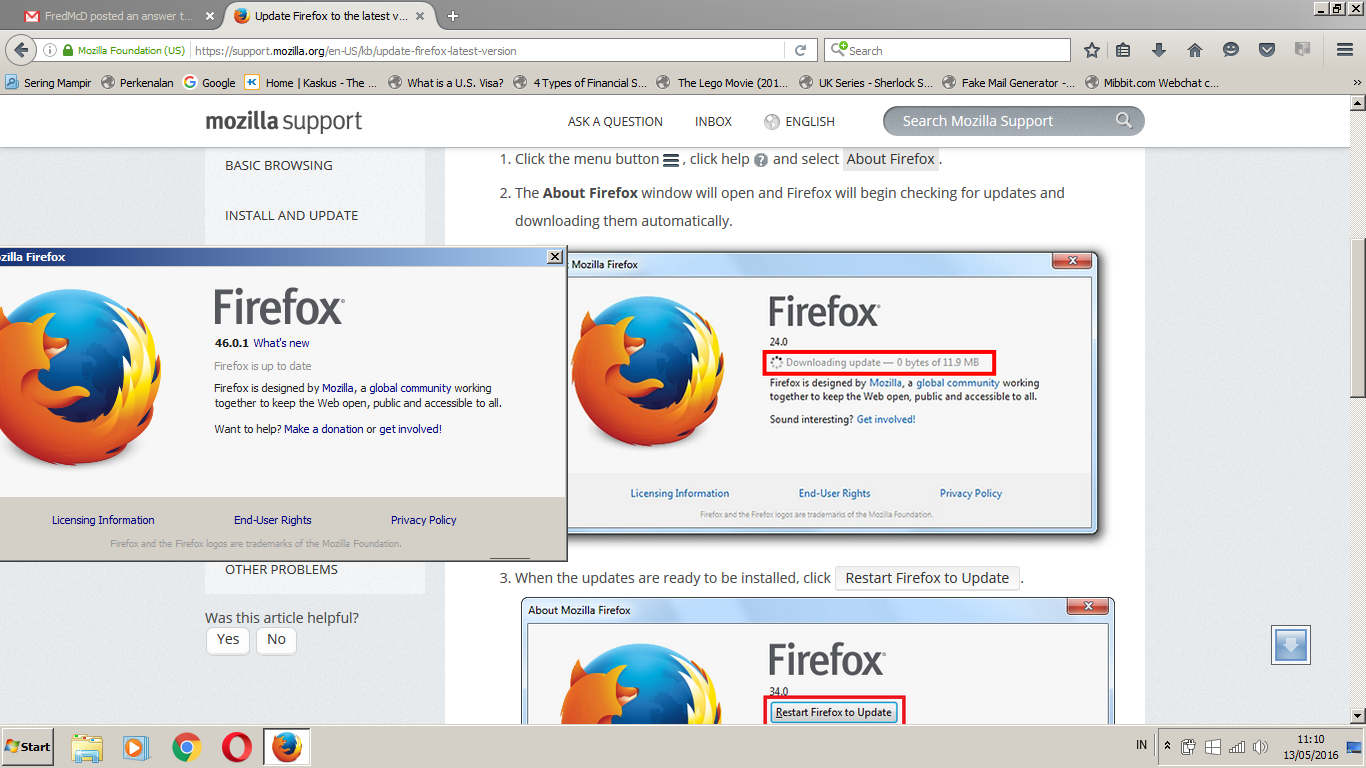[HELP] Firefox Cann't install ANY addon ?
Hello everyone, I having a problem with my firefox browser. Yesterday I have to restart firefox because it seem starting slowly, and after I refresh firefox the add-on is gone, and I try to update my firefox to the newest version (46.0.1) but it seems not working. I also have tried to downgrade my firefox version but the result still the same as before, I can't install any addon even from about:addons, when I try to browse the addons page, it says problem loading page, it means I can't reach the server, but I have a good-working internet connection. I also have tried to do a clean install, remove the folder from %APPDATA%, reading from this article (https://support.mozilla.org/en-US/kb/unable-install-add-ons-extensions-or-themes), start in safe mode, but it's not working :(
Anyone can help me to solve this ? My antivirus is Bitdefender Total Security 2016, maybe is there any compatibility issue with the antivirus or not ?
Your answer are very highly appreciated :)
தீர்வு தேர்ந்தெடுக்கப்பட்டது
One of the problems I was having is that the Certificate associated with "support.cdn.mozilla.net" was not be recognized by Firefox after the refresh. I had to add an exception for this to get past one hurdle. Another problem is with ESET and SSL problems when you re-initialize, need to restart the service to get it to reset/restart the protocol filtering.
Read this answer in context 👍 0All Replies (9)
Are the add-ons gone, or not working?
It is possible that there is a problem with the file(s) that store the extensions registry.
Type about:support in the address bar and press enter.
Under the page logo on the left side, you will see Application Basics. Under this find Profile Folder. To its right press the button Show Folder. This will open your file browser to the current Firefox profile. Now Close Firefox.
Delete the extensions.* files (e.g. extensions.json, extensions.sqlite, extensions.ini) and compatibility.ini in the Firefox profile folder to reset the extensions registry.
New files will be created when required.
After, restart Firefox.
See "Corrupt extension files":
- http://kb.mozillazine.org/Unable_to_install_themes_or_extensions
- https://support.mozilla.org/kb/Unable+to+install+add-ons
You will have to approve the updating one last time.
FredMcD said
Are the add-ons gone, or not working? It is possible that there is a problem with the file(s) that store the extensions registry. Type about:support in the address bar and press enter. Under the page logo on the left side, you will see Application Basics. Under this find Profile Folder. To its right press the button Show Folder. This will open your file browser to the current Firefox profile. Now Close Firefox. Delete the extensions.* files (e.g. extensions.json, extensions.sqlite, extensions.ini) and compatibility.ini in the Firefox profile folder to reset the extensions registry. New files will be created when required. After, restart Firefox. See "Corrupt extension files":
- http://kb.mozillazine.org/Unable_to_install_themes_or_extensions
- https://support.mozilla.org/kb/Unable+to+install+add-ons
You will have to approve the updating one last time.
The addons are gone after I refresh my firefox, today I try to follow your instructions, but the result still I cannot install the addon.
my firefox cannot reach the addres addons.mozilla.org, I've tried to stop my antivirus & firewall, but my fox still cannot reach the addons.mozilla.org, how come ?
Thanks btw, I appreciate your answer :)
https://support.mozilla.org/en-US/kb/update-firefox-latest-version 46.0.1
Start your Computer in safe mode with networking. Then start Firefox. Try Safe websites. Is the problem still there?
FredMcD said
https://support.mozilla.org/en-US/kb/update-firefox-latest-version 46.0.1
Start your Computer in safe mode with networking. Then start Firefox. Try Safe websites. Is the problem still there?
Start with Safe Mode with networking but the problem still there... My firefox is the latest version...
Why is it soooo complicated that after doing a Firefox Refresh that I need to spend 2+ hours fixing Firefox to make it work as previous. Let's get back to the KISS principle and make this product for the everyday user.
Refresh Firefox {web link} is a LAST RESORT ! !
Refresh Firefox - reset add-ons and settings
If you're having problems with Firefox, refreshing it can help. The refresh feature fixes many issues by restoring Firefox to its default state while saving your essential information like bookmarks, passwords, and open tabs. ------------- These can't get your data back, but will help in the future.
These add-ons can be a great help by backing up and restoring Firefox
FEBE (Firefox Environment Backup Extension) {web link} FEBE allows you to quickly and easily backup your Firefox extensions, history, passwords, and more. In fact, it goes beyond just backing up -- It will actually rebuild your saved files individually into installable .xpi files. It will also make backups of files that you choose.
OPIE {web link} Import/Export extension preferences
Thanks all for the aswers. Finnaly I got the root of the problems, there is a software that edit my 'hosts' file in System32 and now the problems is solved. Thank you !
That was very good work. Well done.
Can you tell us what was causing the problem in case others have the same problem?
தீர்வு தேர்ந்தெடுக்கப்பட்டது
One of the problems I was having is that the Certificate associated with "support.cdn.mozilla.net" was not be recognized by Firefox after the refresh. I had to add an exception for this to get past one hurdle. Another problem is with ESET and SSL problems when you re-initialize, need to restart the service to get it to reset/restart the protocol filtering.