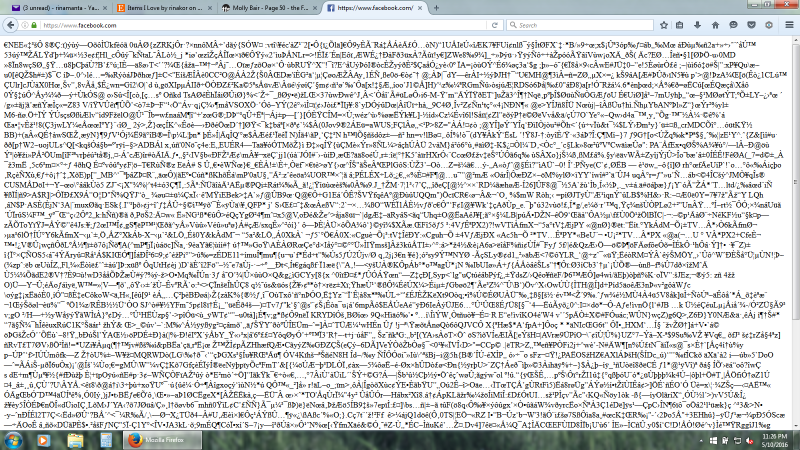Facebook, and all facebook apps, only open as a page of characters or code in Firefox. How can I fix this?
Please see the attached image. This only started today. I can open Facebook fine in Internet Explorer, but when I navigate to the page in Firefox, I only see the page of code. I see the same or a similar page when I try to open the Facebook Scrabble page on my laptop, or Instagram.
I tried the following, and nothing has fixed the problem yet: - cleared the browser history, cache and cookies - refreshed Firefox - did a full virus scan with AdAware and found nothing - restarted my computer
How can I fix this problem?
தீர்வு தேர்ந்தெடுக்கப்பட்டது
hi, are you using kaspersky as your security program? if so, please disable the scanning of secure connections like it's described at https://support.mozilla.org/en-US/kb/troubleshoot-SEC_ERROR_UNKNOWN_ISSUER#w_kaspersky, reboot your system afterwards and see if the issue is still occurring...
Read this answer in context 👍 1All Replies (4)
Oh, the image didn't load before. Here it is.
rinamanta said
Please see the attached image. This only started today. I can open Facebook fine in Internet Explorer, but when I navigate to the page in Firefox, I only see the page of code. I see the same or a similar page when I try to open the Facebook Scrabble page on my laptop, or Instagram. I tried the following, and nothing has fixed the problem yet: - cleared the browser history, cache and cookies - refreshed Firefox - did a full virus scan with AdAware and found nothing - restarted my computer How can I fix this problem?
I have this problem as well. I have reverted to Firefox 45.0.2 for now which has solved it.
தீர்வு தேர்ந்தெடுக்கப்பட்டது
hi, are you using kaspersky as your security program? if so, please disable the scanning of secure connections like it's described at https://support.mozilla.org/en-US/kb/troubleshoot-SEC_ERROR_UNKNOWN_ISSUER#w_kaspersky, reboot your system afterwards and see if the issue is still occurring...
Yes, I use Kaspersky--and that solution worked! Hooray. Thank you!