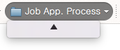drop down menu for Bookmarks folder not displaying
I created a new bookmark folder called "Job App. Process" and I had saved a number of websites to this folder. (This folder is currently displayed in the Bookmarks Toolbar in Firefox). However, when I hover over this folder, I cannot see any of the website that I saved to it. The drop down menu only shows the up arrow. When I hover over it, something in the folder moves and then I can only see a down arrow. (I have attached a screenshot of the folder to show what's happening)
Basically, the items in the drop down menu in that particular folder are not showing. I know they are in there because I see them when I open the folder in the "Show all Bookmarks" view. This is only happening with this particular folder. All other folders in the Bookmarks toolbar are showing up okay.
Please help!
P.S. I am using Firefox 46.0.1 P.S. I do have "Theme Font & Size Changer" add-on installed and I'm using a Macbook Air. (However, I did not change the zoom setting in this add on. It is still at 1.00 since it said it could cause an issue with Macs)
தீர்வு தேர்ந்தெடுக்கப்பட்டது
That's strange, it resolved on its own! It's now working fine :)
Read this answer in context 👍 0All Replies (3)
Forgot to add the screenshot. See attached
You can check for problems with the places.sqlite database (bookmarks and history) in the Firefox profile folder.
See also:
- http://kb.mozillazine.org/Bookmarks_history_and_toolbar_buttons_not_working_-_Firefox
- https://support.mozilla.org/kb/Bookmarks+not+saved#w_fix-the-bookmarks-file
If you use Sync then best is to disconnect Sync while performing maintenance/repair efforts to files in the Firefox profile folder.
தீர்வு தேர்ந்தெடுக்கப்பட்டது
That's strange, it resolved on its own! It's now working fine :)