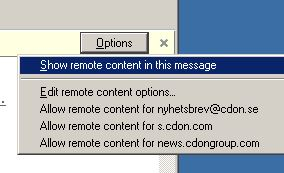how do I show graphics/pictures on my incoming messages
I used to be able to do this by pressing the option on right hand side of screen, this option has now disappeared.
All Replies (4)
dont you see that option
Thank you for advice. The "options" facility has disappeared and in its place is "other actions", but remote contents are appearing in my messages without me having to allow them.
THe option to open graphic is no longer an option after I upgraded to W10 and reset my TB account. I have some emails that come which I know have a picture in the message but the picture is nt there and no setting to allow that remote content.
@Bstrain Will you please open your own NEW question for other volunteers to answer.