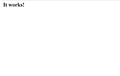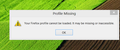i got it works! messege when im trying to open some site
it also happens in chrome and ie but not in opera
All Replies (9)
In order to further investigate you may have to provide the url. However for issues with web compatibility please also visit webcompat.com
well i was trying to open www.mangafox.me
I got on okay.
Start Firefox in Safe Mode {web Link} by holding down the <Shift>
(Mac Options) key, and then starting Firefox. Is the problem still there?
Start your Computer in safe mode with networking. Then start Firefox.
so i tried to start firefox in safe mode, but the page wont load like there is no connection, so i dicided to close firefox. When i tried to re-open firefox it came up with new problem.
Okay, two things to try;
Many site issues can be caused by corrupt cookies or cache.
- Clear the Cache and
- Remove Cookies
Warning ! ! This will log you out of sites you're logged in to.
Type about:preferences<Enter> in the address bar.
- Cookies; Select Privacy. Under History, select Firefox will Use Custom Settings. Press the button on the right side called Show Cookies. Use the search bar to look for the site. Note; There may be more than one entry. Remove All of them.
- Cache; Select Advanced > Network. Across from Cached Web Content, Press Clear Now.
If there is still a problem, Start Firefox in Safe Mode {web link} While you are in safe mode;
Type about:preferences#advanced<Enter> in the address bar.
Under Advanced, Select General. Look for and turn off Use Hardware Acceleration.
Poke around safe web sites. Are there any problems?
Then restart.
Remove History For One Site Open the History Manager <Control><Shift> H. In the search bar, enter the name of the site. Right click on one of the listings and select Forget About This Site. This should remove all information, including any passwords / settings.
That warning also happens when Firefox does not close properly. Is there a parent.lock file in your profile folder? Profiles - Where Firefox stores your bookmarks, passwords and other user data
I already checked the folder, and there is no parent.lock file in my profile folder.
alright, my firefox is working again although i dont know why, and i can open that website only if i use the private browsing mode. If i dont use private browsing, the it works! page will be there.
In PB mode Firefox doesn't use the disk cache and the cookies from normal mode.
If clearing cookies didn't help then it is possible that the cookies.sqlite file that stores the cookies got corrupted.
- Rename (or delete) cookies.sqlite (cookies.sqlite.old) and delete other present cookies files like cookies.sqlite-journal in the Firefox profile folder in case the file cookies.sqlite got corrupted.
You can use this button to go to the currently used Firefox profile folder:
- Help > Troubleshooting Information > Profile Directory: Show Folder (Linux: Open Directory; Mac: Show in Finder)
- http://kb.mozillazine.org/Profile_folder_-_Firefox