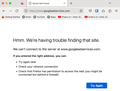what prevents from accessing the site https://www.googleadservices.com/
Regardless of the OS or Browser , trying to access the site https://www.googleadservices.com/ results with a failure described as "We can’t connect to the server at www.googleadservices.com."
Specifically this error message was just obtained on macOS Ventura 13.1 on my Intel based MacBook Pro using Firefox 109.0.1. It happens on all Windows machines I tried, on my iPad and iPhone.
I saw at least a million similar questions similar to this one, even more advices on how to address it - and no answer helps.
All Replies (6)
IMHO the name tells you what it is. It's not a site to visit, but a service. https://icenineonline.com/blog/googleadservices-com-google-analytics/ If this is not enough for you, I would suggest you go ask Google. ;-)
I posted this question in its simplest form in order to avoid replies like yours. The fully stated situation is this:
Chrome browser responds to most searches with by prepending the results with the redirection to www.googleadservices.com, followed by my original query. Since www.googleadservices.com seems inaccessible, most of my searches are failing.
Interesting... I see nothing about search failing in the original post... Providing steps to replicate and screenshots showing the issue would help us help you.
Did you check for issues with Enhanced Tracking Protection?
Thank you, gentlemen (not sure how to make the reference to your names) for biting into this problem that bugs me forever
Here is the scenario that leads to my problem (using Firefox browser, although this same behavior is present on Windows, Linux, and macOS / IOS, using all known browsers)
Search for kayak website: Click on the first returned item (https://www.google.com/aclk?sa=l&ai=DChcSEwjvlMj4ovf8AhWdyZQJHfWqBOwYABAAGgJ5bQ&sig=AOD64_0re2rD9zln6OLih94vWKuPSnrD6w&q&adurl&ved=2ahUKEwi8ksD4ovf8AhVehIkEHSGtD5MQ0Qx6BAgJEAE) results with the situation presented on the attached screenshot.
Thank you, gentlemen (not sure how to make the reference to your names) for biting into this problem that bugs me forever
Here is the scenario that leads to my problem (using Firefox browser, although this same behavior is present on Windows, Linux, and macOS / IOS, using all known browsers)
Search for kayak website: Click on the first returned item (https://www.google.com/aclk?sa=l&ai=DChcSEwjvlMj4ovf8AhWdyZQJHfWqBOwYABAAGgJ5bQ&sig=AOD64_0re2rD9zln6OLih94vWKuPSnrD6w&q&adurl&ved=2ahUKEwi8ksD4ovf8AhVehIkEHSGtD5MQ0Qx6BAgJEAE) results with the situation presented on the attached screenshot.
Note that the "shield:" icon is not present, so I could not use any of the tasks "cor-el" suggested.