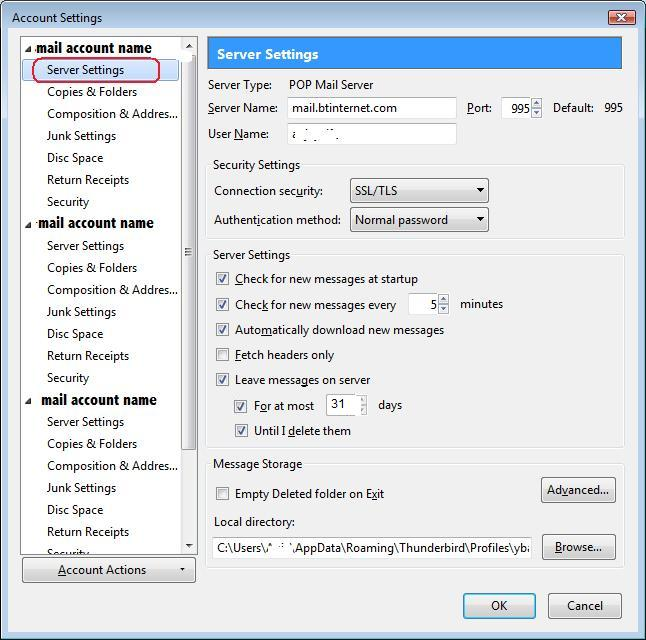Emails are reloading from serverand disappearing each time I use Mozilla
Each time I open Mozilla, all my emails have gone, but reload immediately...all of them, even the ones I 've previously deleted. How can I save these emails to Mozilla, so they delete from the server once downloaded and stay in Mozilla? Ideally, I'd like to go back to the original settings I had a few weeks ago before I messed it all up. Can anyone help please?
All Replies (5)
That doesn't sound right and I'm wondering if you have an anti-virus or anti-spam program at work.
Something you could try is to move messages that you want to keep into the Local Folders account in Thunderbird; this will turn them into locally-stored files and disconnect them from the server. However this also means you need to pay serious attention to your back-up philosophy, as these will now be the only copies of your messages, and vulnerable to loss off or damage to your computer and its hard disk.
re :How can I save these emails to Mozilla, so they delete from the server once downloaded and stay in Mozilla? You sound like you have IMAP mail account, but want to use POP mail accounts.
re: Ideally, I'd like to go back to the original settings I had a few weeks ago before I messed it all up. It would be helpful to know what settings you had and what you did to mess it up. Try to explain what you were doing. Did you originally have a pop mail account and tried to alter settings to get imap?
We have a POP account and not sure what we did to change settings
Pop should be downloading and deleting off server if you have not set up to leave messages on server. We'll get back to that.
As the Inbox seems to downloading/resurrecting deleted messages, it is possible the Inbox has become corrupted, so please do the following.
- Move all good emails out of Inbox into other suitable folders for organising.
- Delete all unwanted emails.
When Inbox is empty:
- right click on Inbox folder and select 'Compact'
- Right click on 'Junk' folder and select 'Empty Junk'
- Right click on 'Junk' folder and select 'Compact'
- Right click on 'Deleted' folder and select 'Empty Deleted'
Info on compacting, why it is important and what it does.
re: Pop mail account settings regarding leaving emails on server or not.
You can set it up so that copies of emails can be left on the server or not. You can also choose when to delete them. I have found it useful to keep eg: a month's worth on the server. I backup my profile once a month. This would mean in the event of loss, I should be able to recover my emails with older ones backed up and newer ones still on server.
This is set up in the Account Settings. There are a couple of ways to access Account settings and all are valid methods. So use the one that feels comfortable for you. 1. Via 'Menu Bar'
- 'Tools' > 'Account Settings'
2. Via 'Mail Toolbar'
- 'Menu icon' > 'Options' > 'Account Settings'
3. via Folder Pane:
- right click on mail account name and select 'Settings'
- Select: 'Server Settings' for pop mail account
- select: 'check for new messages at start up'
- select: 'check for new messages every xx minutes' ...suggest 10 minutes
- select: 'Automatically download new messages'
If you do not want to leave anything on server: do not select 'Leave messages on server'
If you want to leave copies on server for a month and delete anything you choose to delete then do the following:
- Select: 'Leave messages on server'
- Select: 'For at most 31 days'
- select 'Until I delete them'
click on 'OK' to save settings and close window.
Image below as a guide.