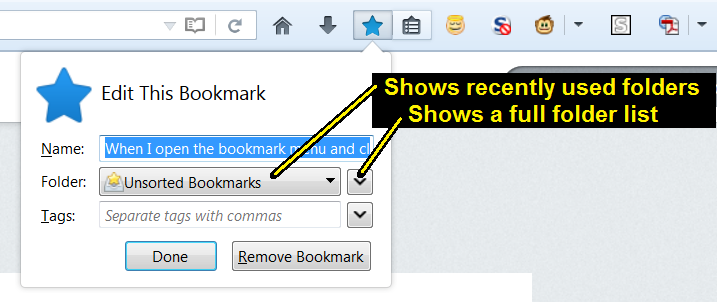When I open the bookmark menu and click on a bookmark, the computer searches for the first few characters of the last thing I entered, instead of the bookmark.
I have a lengthy list of bookmarks that I imported from IE when I switched to Firefox. Now when I hit the star symbol to bookmark a page, it goes into called "recently bookmarked" How can I import these into the main bookmark list?
Now, for the problem... I type something in a window and hit enter. then I open a new window and go to new bookmarks. When I click on the bookmark I want, the computer searches for whatever I just typed in the old window. So if, for example, I type in 500 and enter in a game, then when I click on any bookmark, I get the search result for 500, or 5, or 50. it's not consistent how many characters it takes.
If I go to the address bar and start to type the address for the bookmarked item, the drop down bar opens and if I click on the complete address in that menu, the computer goes to where I want. This is how I am getting to sites until I can get the bookmark working.
Thanks for any advice.
All Replies (2)
On the first problem, when you click the star icon, Firefox immediately adds a bookmark to the "Unsorted Bookmarks" category. The most recent items also show up under the Recently Bookmarked list. To save the bookmark in a more useful location, you can click the star again to open the Edit This Bookmark panel. That should provide controls to choose the Bookmarks Menu, Bookmarks Toolbar, or a folder on either of those. I have attached a couple screenshots illustrating this.
On the second problem, that's odd. If you right-click the bookmark on the Recently Bookmarked list (or on the Bookmarks Menu or Bookmarks Toolbar) and choose Properties, does the "Location" show that corruption there or is the site address correct there? Note: this dialog can be widened to show more of the address, in case that's help. You can click and drag on the right-border of the dialog.
The site address is correct if I do what you suggest.