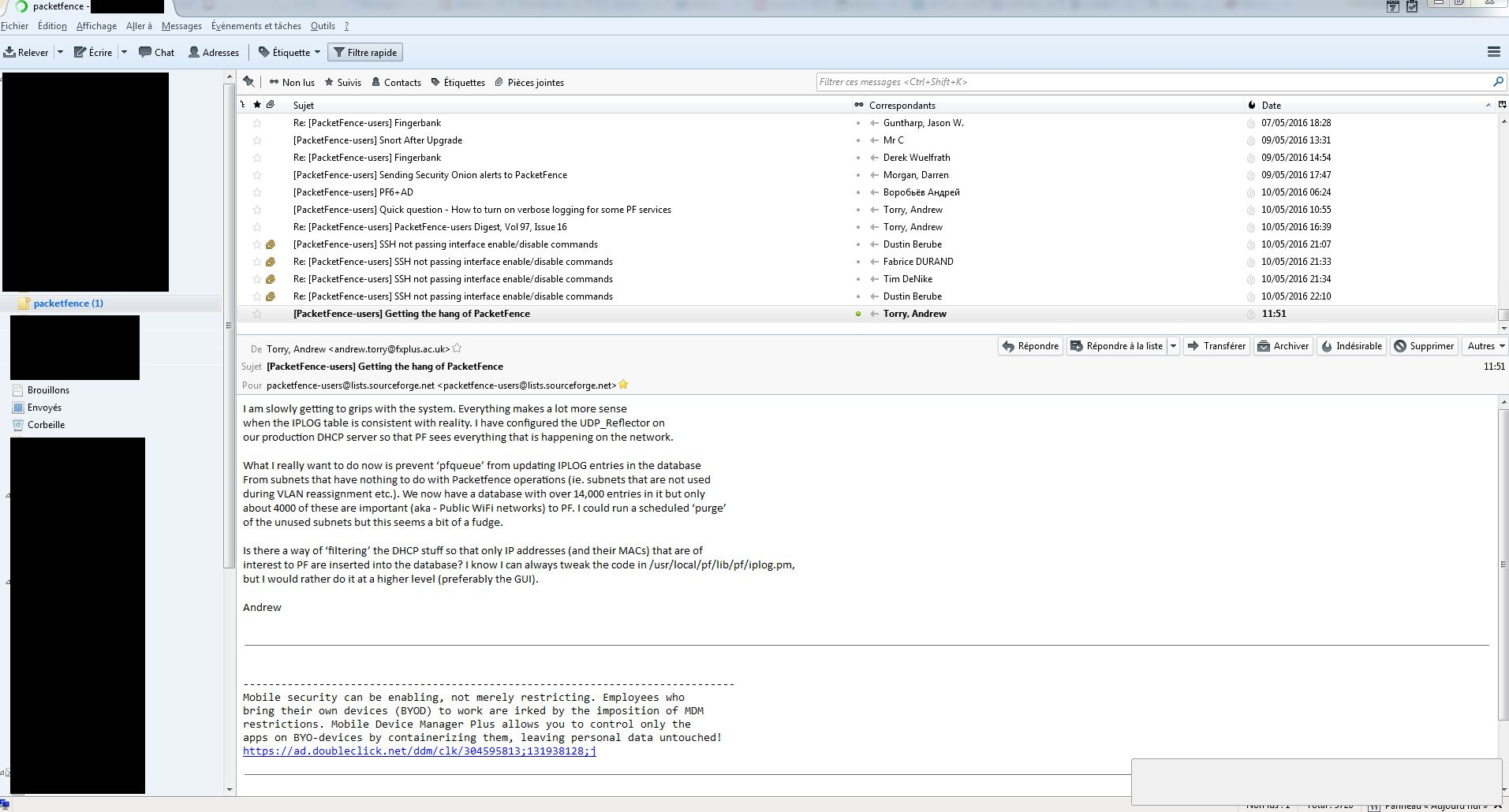when thunderbird receice new mail, notification screen is blank and thunderbird hangs (somehow) SOLVED caused by disabling parts of NOD32 ESET
Hello. First of all, I'm sorry for my bad English, this is not my native language.
Since Tuesday the 10th of may 2016, a lot of my thunderbird users have weird issues using thunderbird when downloading messages (from IMAP internal server, no ssl).
- The IMAP server didn't change (MDaemon Pro 10.X)
- Thunderbird didn't change (we use the stable branch, version 45, since roughly mid april)
It happens:
- When starting thunderbird, during IMAP downloading, it crashes (we did send the crash reports). This happens usually on only 2 or 3 users (30 users total)
- When thunderbird check email every 10 min, the notification screen is blank although the email are present on the folder (see attachment). The blank notification screen remains during 2-5 minutes, although it is set to 10 seconds.
This new email may:
- appear (the screenshot bug_tb.jpg)
- remains blank. We then see the previously read header with a blank body (bug_tb2.jpg)
If you wait for 2-5 min, thunderbird may display successfully the emails. The duration seems to be related with the number of new emails. And sometimes, it does not and you need to close it and rerun it. The problem occurs on heavy mailboxes (7000+ emails) and tiny mailboxes (300 emails or less) It seems that the problem occurs only on Windows 7, Windows XP and Linux users seems to have no problems.
Note: some users use Windows Mail, outlook and didn't experience this problem. Furthermore, I did try Claws Mail 3.13 (under windows 7) successfully.
To try to fix the problem, I tried several things
- Disable windows 7 firewall, as it seemed to be a timeout issue - didn't fix
- Tried "thunderfix", which empty all the MSF file. Thunderbird reloaded the whole mailboxes but it fixed nothing
- Reboot MDaemon server. Nothing. Since the problem occurs only on thunderbird, it may not be related to the IMAP server.
- Update to 45.1 beta. No luck.
- I saw some similar questions posted here recently and someone suggested to start both windows AND thunderbird in safe mode.
- _If I run windows in normal mode AND thunderbird in safe mode, the problem still occurs.
- _if I run windows in safe mode AND thunderbird in safe mode, the problem didn't occur. But I only stay in safe mode during 15 minutes, as the windows safe mode is barely usable (I did send email to see what happen, and it seemed to run OK)
This problems started very suddenly for a very large number of users here, which is very puzzling (and annoying, as well)
Do you have any clue(s)?
Thanks in advance.
PS: I did create a bugreport (https://bugzilla.mozilla.org/show_bug.cgi?id=1272337 ) but it seems that it was not the proper way to do it, as no one replied. Sorry!
Wayne Mery மூலமாக
All Replies (5)
This is often caused by AV or firewall.
I am responding in https://bugzilla.mozilla.org/show_bug.cgi?id=1272337
I just try to disable temporarily the antivirus (eset nod32) It works.
Since I used the Eset 5.XX version, I updated it and now use the last one, the version 6.3.XXX and... Thunderbird still hangs when the AV is actived. And don't if the AV is off. But since the 5.XX was old and didn't get udpated last week, it didn't occur to me it may be the culprit.
I can't even think of asking my users to disable the antivirus, this is not possible. I'll try to get support about this from ESET and will try to come back here for information.
Thank you for your help
How did it go there with the ESET vendor?
temporary solution only
They said they didn't install the windows 7 updates and then, was not aware of the problem. But, there is a way to tell NOD32 to don't mess up with selected software: Focus on the antivirus and press F5 (configuration) Then select "internet and email", "ignore software" (or something close, I have the french version of NOD32) and then, exclude thunderbird. And then, thunderbird runs smoothly but lose some of the AV protection (saving a file on hard drive still get AV protection) They said they will hopefully find a fix quite soon.
> They said they will hopefully find a fix quite soon.
Even so, if I were you I would never trust and enable that feature again. Besides, it's not needed.