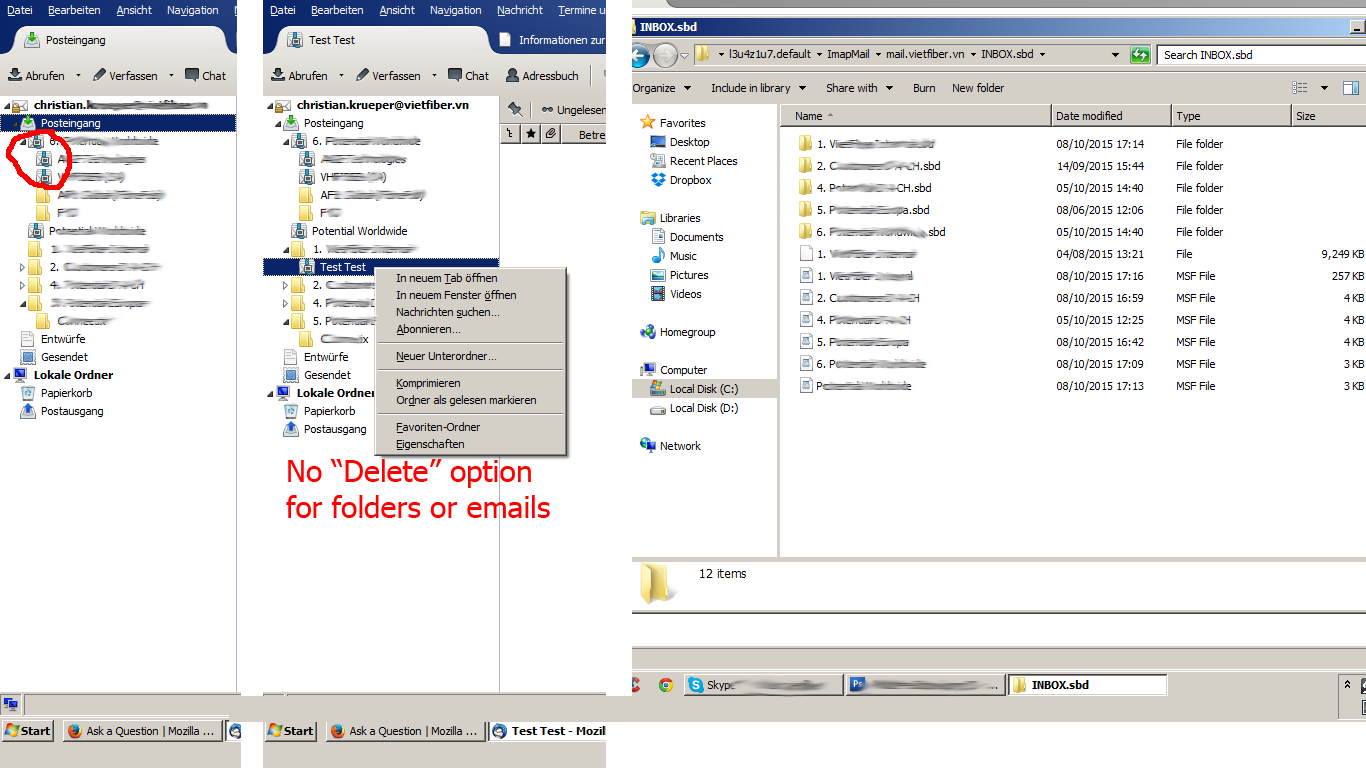Cannot delete/create folders - some folders show different icon [SOLVED]
Hello,
I have a problem with my folders in Mozilla. Until a few days ago everything was fine, but now when I create new folders they have another icon and I can not delete/change them. I have tried to figure out a solution, followed some advice with deleting certain folders (like trash folder, etc.) but it does not seem to fix the problem.
Please see the picture attached, sorry for German context menue.
What can I do?
ChrisVN மூலமாக
All Replies (7)
It seems you designated the folder as Archive folder. Check your settings. Also see https://support.mozilla.org/en-US/kb/archived-messages
I completely disabled the archive option on the account settings and it is still impossible to delete any folders. Any new folder that I create has the different folder icon and can`t be deleted anymore.
It must be something else I think.
Is the account IMAP or POP.
I do not know if it will help. but try this as it is relatively simple.
Go to the troubleshooting information on the help menu and click the show folder button Close Thunderbird Delete foldertree.json, localstore.rdf and xulstore.json Reopen Thunderbird
That should force a full refresh of the folder pane by deleting the cached structure. Hopefully you will also have a trash folder after that as well.
It is indeed IMAP and I tried your suggestion, but it won`t do anything. Is there any way to export all the email account settings, folders, etc. - I I think I will try a full wipe/delete and reinstall Thunderbird.
Ok, so I switched the language to English by uninstalling Thunderbird with CCleaner, downloaded the latest version and installed it in English again. All my folders and structure is still the same, but it might help to see the contect menue in English.
1. Different FOLDER ICON - the folders that make the problem have a different folder icon. It looks like a "bundle" of emails, something like a compressed or stored folder that can not be deleted.
2. Different CONTEXT MENU - with the normal folder I have to options to rename or delete the folder, with the problem folders I can neither nor. I don`t mind to get rid of the folders, I can create new ones. But they don`t let me delete them.
See the picture below to understand exactly what I mean. There must be a solution, can`t be that I am the one in a million that faces a problem that can`t be solved.
Thank you in advance.
Ok, lets try the basics first. The folder icons are simply wrong. SP lets try a couple of basic test.
Hold shift while you start Thunderbird and continue in safe mode when prompted. Allow you account to synchronize.
Do the folder icons change?
What is the mail server? Do you have any idea what mail software runs on it (just in case you do)
Install this add-on https://addons.mozilla.org/en-us/thunderbird/addon/folderflags/ and change the folders from Archive folders then restart. Any good result?
PROBLEM SOLVED!
The add-on allowed me to remove the mark that was set to "[x] achive" folder and now it is a normal folder again. I can rename, delete, etc.
Thank you a lot for solving my problem!
PS: The shift-start into safe mode did not really help and I don`t know much about our email server, besides that it is IMAP.