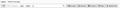Inbox doesn't work
My wife’s Thunderbird has had problems for several weeks. To repair them, I have disconnected from our e-mail provider (Proton.me), & reconnected to it. Everything seems to be fine but her Thunderbird Inbox. There are no emails in it, but it insists there are two (2). I have tried to compact the folder & to repair the folder, but these actions have no effect. How do I get her inbox clear of this problem, so I can focus on her bigger problem?
Alla svar (2)
perhaps you could show an image of the relevant item.
For example,
 Shows an unread count for mail in that folder and it's children.
Shows an unread count for mail in that folder and it's children.
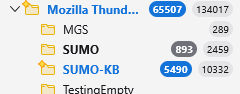 Show the same folder with it's children expanded and a different unread count.
Show the same folder with it's children expanded and a different unread count.
Does the inbox have a sub folder perhaps.
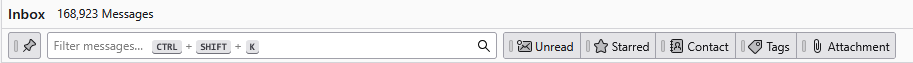 Every Thunderbird has a quick filter bar. Setting any of the filters can see no mail shown in the list despite there being mail, for example clicking on the attachment, unread or stared frequently see folks filter their mail so they can not see mail that does not meet that criteria. so 5they have lots of read mail but see none as none isunread. Not the issue in this case, but all of the criteria can exclude emails from being seen.
Every Thunderbird has a quick filter bar. Setting any of the filters can see no mail shown in the list despite there being mail, for example clicking on the attachment, unread or stared frequently see folks filter their mail so they can not see mail that does not meet that criteria. so 5they have lots of read mail but see none as none isunread. Not the issue in this case, but all of the criteria can exclude emails from being seen.
Thanks, Matt. I've attached a screenshot. You can see that there are no files to be found in the inbox, though It now shows 4 files, 2 unread. I tried to move 2 emails from "All Mail" to "Inbox" to see if that might break the problem, but no joy. Those 2 files now are recorded as being in the Inbox, but are not visible in any way I have tried. I checked to be sure, but my wife has no filters set. In all the other folders, you can see, access and read the emails and move them around. I'm beginning to wonder if the only way forward is to disconnect from Proton, delete all the files from her computer and then reconnect to Proton and try again to download from it. Don