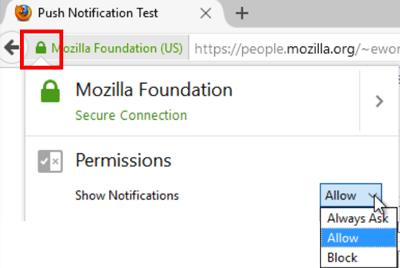Enable Push Notifications
After updating and hoping to finally get to use push notifications on websites that can in my other browsers I was unable to seem to get it to add any permissions for a site.
The "you have not granted this site any special permissions" comes up on any site from the green lock, but no dropdown or dialog for allowing them happens (Pictured below)
Going to options --> content allows me open a box to revoke permissions to a site but not add any
I attempted to upload png screenshots of each of these things but they refused to load.
Vald lösning
Whoops, one of those new features I hadn't read about yet:
- https://developer.mozilla.org/docs/Web/API/Push_API
- https://developer.mozilla.org/docs/Web/API/Push_API/Using_the_Push_API
geraa48 said
Did now get a drop down menu on the left, and clicked " always receive notifications from this site", same place I click to save passwords for logins to be remembered.
Does it work on your site now? Was there a trick to it that you noticed? Web developers often find that Firefox can be slow to update cached external script files, so in that case Ctrl+Shift+r may help.
Läs svaret i sitt sammanhang 👍 4Alla svar (15)
Sorry about the image uploading, you can try attaching them to a reply (https://support.mozilla.org/questions/1106558#question-reply).
Meanwhile, what is your code for requesting notification permission? See:
Sorry, perhaps I did not make myself clear.
With the release of Firefox 44 today, push notifications should be able to be delivered by PushAPI (The W3C standard)
(More information here https://support.mozilla.org/en-US/kb/push-notifications-firefox?as=u&utm_source=inproduct#w_upgraded-notifications)
Several web services have support for the API already (A few browsers adopted it before Firefox) and should be working.
You can see on the KB article I linked how the process works.
Currently though when I get to what this image describes (https://support.cdn.mozilla.net/media/uploads/gallery/images/2016-01-22-13-03-38-88bff4.png)
I am unable to set permissions, there is no drop down box or any form of dialog avaliable, no matter what site or service I am attempting it from
News Sites and Tech Blogs both seem to be getting functionality from it. So I was looking to find more information as to why I cant seem to get that same functionality.
Ändrad
Did now get a drop down menu on the left, and clicked " always receive notifications from this site", same place I click to save passwords for logins to be remembered. The other menu options you gave didn't work, so hope this did the trick.
Vald lösning
Whoops, one of those new features I hadn't read about yet:
- https://developer.mozilla.org/docs/Web/API/Push_API
- https://developer.mozilla.org/docs/Web/API/Push_API/Using_the_Push_API
geraa48 said
Did now get a drop down menu on the left, and clicked " always receive notifications from this site", same place I click to save passwords for logins to be remembered.
Does it work on your site now? Was there a trick to it that you noticed? Web developers often find that Firefox can be slow to update cached external script files, so in that case Ctrl+Shift+r may help.
I've yet to see one of those boxes similar to where it asks if you want to save a password (though it seems that is whats supposed to happen according to other places ive looked as well) Ive tried Shift Ctrl R many times, Ive done a full reinstall as well. The "Permissions" area under the SSL information is there, something that wasnt there previously before this version, Im just not getting the option to give a site permissions like others are.
It took me a while to find some relevant demos:
- https://people.mozilla.org/~ewong2/push-notification-test/ (permission request integrated)
- https://people.mozilla.org/~mnoorenberghe/w3c_notifications.htm (separate permission request button)
Do those work for you?
Also, Firefox only allows push (more specifically, the service workers used by push) on HTTPS sites, so if you are testing on HTTP, that could be the problem.
thnx, I think I solved it by clicking the dropdown that also asks to save passwords, haven't had a notification yet so I'll wait and see, maybe you could send me a notification to try it out :-)
thnx again for all emails, all interesting, will save them in case what I did hasn't done the trick, waiting for notification to try it out, send me one ?
just to be clear, this is the drop down white window on left hand at top, which shows whenever you use a new password, it will ask to save it; sheer good luck that it asked for confirmation to save notification as well, hadn't done that before but my other notifications were already working (twitter etc.)
hello MATHESECOND, the box only shows when you start using a NEW password, asks to save, so you need a NEW notification for it to request a save !
@ geraa48 - Hello.. You need not have to wait for save password pop up to change notifications settings for the page.. This also an answer for @ mathesoncd question.
Q. How to add website under Options>Content>Notifications>Choose
A. Go to the website which you want to add. Then right click on the page and select "View Page info". Select Permission tab on the pop up dialog box. Search for "Show Notifications" and change it to "Allow". (Refer attached)
This will help you get push notifications and enable for interested websites. Now you can go and check "Options>Content>Notifications>Choose" your website would appear.
Thanks & Regards, Shahid
THNX :-)
Hi Shahid, Thank you for your easy solution. I was able to enable my email website using your simple instructions. However, even after enabling, I am not getting any notifications. Until about a month or two ago, I would see a parenthesized number in the tab if new emails arrived. Now, I never see anything.
Any ideas? My email program is Roundcube (that has not changed.)
thanks, Debbie
Hi Debbie, the site might not be using this new form of notification if it usually just modifies the tab (page title). Maybe check with them on whether they've changed how their notification works, or whether they know it's broken in Firefox?
Thanks, will do!