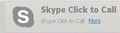Cannot click on sub-menus and notification prompts in Mircosoft Exchange when using Firefox.
When I access Microsoft Exchange web app from Firefox I've can no longer click on pop-up sub-menus and notifications that I could previous use.
For example, when I go to empty my deleted items folder and select empty folder, I get this notification (menu 1) that I now cannot click on. All I can do is just hit 'enter' to close the menus without actually making a yes/no input.
Similarly, when i go to move folders and get this pop-up menu (menu 2), I cannot make any selection, and the 'enter' to close method does not work. All I can do then is close the page.
I have tried disabling firefox's pop-up blocker but that did not rectify the issue. I can still use the sub-menus in other web browsers so this is a firefox specific problem.
Any help in identifying the cause and remedying this would be greatly appreciated.
Ändrad
Vald lösning
OdysseyHome said
I tried using safe-mode first and the functionality fully restored
It could be the work of one of your add-ons. Type about:addons<enter> in the address bar to open your Add-ons Manager. Hot key; <Control>(Mac:<Command>)<Shift> A)
In the Add-ons Manager, on the left, select Extensions. Disable a few add-ons, then Restart Firefox.
Some added toolbar and anti-virus add-ons are known to cause Firefox issues. Disable All of them.
If the problem continues, disable some more (restarting FF). Continue until the problem is gone. After, you know what group is causing the issue. Re-enable the last group ONE AT A TIME (restarting FF) until the problem returns.
Once you think you found the problem, disable that and re-enable all the others, then restart again. Let us know who the suspect is detective.
Läs svaret i sitt sammanhang 👍 0Alla svar (6)
Many site issues can be caused by corrupt cookies or cache.
- Clear the Cache and
- Remove Cookies
Warning ! ! This will log you out of sites you're logged in to.
Type about:preferences<Enter> in the address bar.
- Cookies; Select Privacy. Under History, select Firefox will Use Custom Settings. Press the button on the right side called Show Cookies. Use the search bar to look for the site. Note; There may be more than one entry. Remove All of them.
- Cache; Select Advanced > Network. Across from Cached Web Content, Press Clear Now.
If there is still a problem, Start Firefox in Safe Mode {web link} While you are in safe mode;
Type about:preferences#advanced<Enter> in the address bar.
Under Advanced, Select General. Look for and turn off Use Hardware Acceleration.
Poke around safe web sites. Are there any problems?
Then restart.
If there is still a problem;
Start Firefox in Safe Mode {web Link} by holding down the <Shift>
(Mac Options) key, and then starting Firefox. Is the problem still there?
Is this a problem in Thunderbird or in a web based email service?
Hi Fred and Cor-el,
Thanks for your suggestions,
Cor-el, this is an online 'outlook web app' problem as I don't use thunderbird.
FredMcD, I tried using safe-mode first and the functionality fully restored! Then I cleared my cookies for the site, cleared my cache, and deactivated hardware acceleration, and then returned to normal mode and the problem was still present.
I think I must have not deleted ALL cookies for the site as the cookie names are meaningless to me. I access my e-mail through an institutional portal https://exchange.university.edu.au/owa/. that has set up my e-mail via the outlook web app. Perhaps I need to delete my university cookies as well, but the problem is only present in the web app.
Is there a way of seeing what cookies are active when you access a specific site using fire-fox? Or is there a way of query searching the cookie list?
Other wise, it's like looking for rye nettles in a haystack, but at-least I know that I can burn the whole haystack to fix my problem, if all else fails.
Thanks.
Vald lösning
OdysseyHome said
I tried using safe-mode first and the functionality fully restored
It could be the work of one of your add-ons. Type about:addons<enter> in the address bar to open your Add-ons Manager. Hot key; <Control>(Mac:<Command>)<Shift> A)
In the Add-ons Manager, on the left, select Extensions. Disable a few add-ons, then Restart Firefox.
Some added toolbar and anti-virus add-ons are known to cause Firefox issues. Disable All of them.
If the problem continues, disable some more (restarting FF). Continue until the problem is gone. After, you know what group is causing the issue. Re-enable the last group ONE AT A TIME (restarting FF) until the problem returns.
Once you think you found the problem, disable that and re-enable all the others, then restart again. Let us know who the suspect is detective.
FredMcD said
Once you think you found the problem, disable that and re-enable all the others, then restart again. Let us know who the suspect is detective.
I did as you suggested, when I disabled all extensions my functionality restored. The culprit is 'Skype Click to Call' which was installed automatically when I installed a optional windows update.
Thank you for your help, wouldn't have thought that would be causing my problem.
Another life saved. Contact their support site and ask questions.