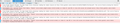I get little boxes with letters and numbers instead of what should be there
I keep getting these boxes instead of the symbols that should be there. I have reset Firefox, reinstalled, and made sure the "Allow pages to choose their own fonts" is selected.
Can anyone give me some guidance here? Only have this issue on one computer, my others are fine.
Alla svar (11)
Here is a screenshot
That happens either when scripts on the website are disabled or if you don't have the font installed. It can also happen when you have add-ons like Ghostery. Does this happen on every website, or just that one in particular? Try entering Safe Mode of Firefox then seeing if there are still boxes with numbers.
Those boxes identify a character that Firefox cannot find in the font it is using.
The most common reason for this is if you switch off the setting that lets sites choose their own fonts. You can check that here:
"3-bar" menu button (or Tools menu) > Options > Content > "Advanced" button
The checkbox for "Allow pages to choose their own fonts" needs to be checked
Some other less common causes for this:
- Font downloading turned off in about:config
- NoScript extension blocking font downloads
Still happens in SafeMode. On every single website I go to.
As I stated in the original post I have the "Allow pages to choose their own fonts" checked already. The about:config font downloading is turned on.
Any other ideas?
Do you see any errors in the Web Console (Firefox/Tools > Web Developer) or on its Network tab about downloading fonts?
You may have to reload via Ctrl+F5 the page to refresh the log.
There are no errors that I can see. Screenshot attached.
Hold on... Spoke too soon.
I found errors about downloading fonts, was looking in the wrong window at first. Now to figure out what is blocking them from being downloaded.
The gstatic server is very liberal about cross-origin access (see screen shot). Do you have any add-ons or external security software that might strip headers for privacy or other reasons?
I have launched Firefox with all Add-ons disabled and still get this error. I can't see that this would be an external security software issue, because all the other computers on the network Firefox works fine on.
"Something" seems to be stripping the CORS headers from Google's response. I've attached a comparison screen shot.
Google's help only suggests to check for a proxy server: https://developers.google.com/fonts/docs/troubleshooting
Do you have any unusual connection settings? You can check here:
"3-bar" menu button (or Tools menu) > Options > Advanced > Network mini-tab > "Settings" button
The default of "Use system proxy settings" should piggyback on the Windows/IE "LAN" settings, but you also could try "No proxy" to see whether that makes any difference.
Boot the computer in Windows Safe mode with network support (press F8 on the boot screen) as a test to see if that helps.