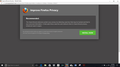I get notices while browsing that say privacy or security download for firefox; they are not from Mozilla; are these bogus?
I have not written down the web address for these notices or taken screen shots of them. This might be real useful, so next time it happens, I will do it and post on this site with my question above.
Zgjidhje e zgjedhur
These are not messages from Firefox or from Mozilla.
The SearchAssist add-on will prevent you from choosing your own preferred search site, so definitely don't install that one.
The Flash update I definitely would not trust. You can use Adobe's page here to check your Flash update status: https://helpx.adobe.com/flash-player.html
Any idea how you ended up on those pages? There seem to be a lot of advertising-based malware distribution schemes these days. As one layer of defense you might consider using an ad blocking extension. This one is well-regarded: https://addons.mozilla.org/firefox/ad.../ublock-origin/. Some sites won't work correctly with ads blocked, but hopefully a few exceptions here and there will resolve those issues.
Lexojeni këtë përgjigje brenda kontekstit 👍 1Krejt Përgjigjet (8)
Thanks for reporting a fake update. Please see the article I found a fake Firefox update.
. Whenever you get a message / popup that software / files need to be updated;
DO NOT USE ANY OF THE PROVIDED LINKS
While this may be a legitimate message, it could also be Malware or a Virus. Anytime you want or need to check for upgrades, go to the website of the True Owner of the program in question. For example, to check out Firefox, go to https://www.mozilla.org {web link}
You can report such a site at; Google Report Phishing Page {web link} which is the same when done while on site by going to Help > Report Web Forgery
Help us safeguard Mozilla’s trademarks by reporting misuse {web link}
For almost a year, an epidemic of Fake Update Notices have been popping up all over the place. https://support.mozilla.org/en-US/kb/forum-response-i-found-fake-firefox-update
Thanks for the response. Hard to say whether this is the same thing I am seeing. I am not seeing a page about a firefox "update". The pages I see are about add-ons or something like that for "enhanced privacy" or "enhanced security" for firefox. I will post a screen shot the next time it happens. This is the best way for me to be clear about my question.
If this is a web page then this is always a scam and you should never respond. Firefox would never open a web page to inform you about updates (you can see an update page when you have updated successfully). Always check for updates via "Help -> About Firefox".
I finally got screen shots of a couple of web pages I referred to in my original question. One is about privacy, and one is about Adobe flash player. All refer to Mozilla Firefox, but the web address is not from Mozilla. I have attached 2 screen shots. Hopefully, someone recognizes these and can advise as to whether or not they are scams. Thanks for your time and advice.
The first is an ad for a search engine. Some of those type programs are known to cause problems.
The second claims to be an update for flash. BUT, you do not have flash installed on your system.
Flash Player Note: Windows users should download the ActiveX for Internet Explorer. and the plugin for Plugin-based browsers (like Firefox).
Note: Windows 8 and Windows 10 have built-in flash players and Adobe will cause a conflict. Install the plugin only. Not the ActiveX.
Flash Player Version: Version 27.0.0.130
https://get.adobe.com/flashplayer/ Direct link scans current system and browser Note: Other software is offered in the download. <Windows Only>
https://get.adobe.com/flashplayer/otherversions/ Step 1: Select Operating System Step 2: Select A Version (Firefox, Win IE . . . .) Note: Other software is offered in the download. <Windows Only> +++++++++++++++++++ See if there are updates for your graphics drivers https://support.mozilla.org/en-US/kb/upgrade-graphics-drivers-use-hardware-acceleration
Zgjidhja e Zgjedhur
These are not messages from Firefox or from Mozilla.
The SearchAssist add-on will prevent you from choosing your own preferred search site, so definitely don't install that one.
The Flash update I definitely would not trust. You can use Adobe's page here to check your Flash update status: https://helpx.adobe.com/flash-player.html
Any idea how you ended up on those pages? There seem to be a lot of advertising-based malware distribution schemes these days. As one layer of defense you might consider using an ad blocking extension. This one is well-regarded: https://addons.mozilla.org/firefox/ad.../ublock-origin/. Some sites won't work correctly with ads blocked, but hopefully a few exceptions here and there will resolve those issues.
Thanks so much for your help. The pages opened without me selecting a link or doing any other action, at least any action that I was aware of. I was just doing typical web browsing for various things. I guess the best thing to do is if the address in the address bar on any particular page is not obviously from someplace legitimate or some place I recognize, such as support.mozilla.org, then I should probably consider it bogus and just close it. Thanks again.