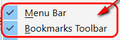toolbar-menubar and PersonalToolbar enabled by userchrome.css
I would like to enable "Menu Bar" and "Bookmarks Toolbar" with making a tick on both (just as is done on the pucture) But as this need this human intervention on 1000+ pc's I would like to automatize this with some lines in userchrome.css. DOM in somehow hard to understand.
I searched over and found useful this two lines when in F11 mode.
/* View menu bar & bookmarks toolbar in Firefox 4 full-screen mode */
#toolbar-menubar[moz-collapsed="true"] { visibility: visible !important; }
#PersonalToolbar[moz-collapsed="true"] { visibility: visible !important; }
But I would like to enable this for normal mode.
I would like to enable "Menu Bar" and "Bookmarks Toolbar" with making a tick on both (just as is done on the pucture)
But as this need this human intervention on 1000+ pc's I would like to automatize this with some lines in userchrome.css.
DOM in somehow hard to understand.
I searched over and found useful this two lines when in F11 mode.
/* View menu bar & bookmarks toolbar in Firefox 4 full-screen mode */
#toolbar-menubar[moz-collapsed="true"] { visibility: visible !important; }
#PersonalToolbar[moz-collapsed="true"] { visibility: visible !important; }
But I would like to enable this for normal mode.