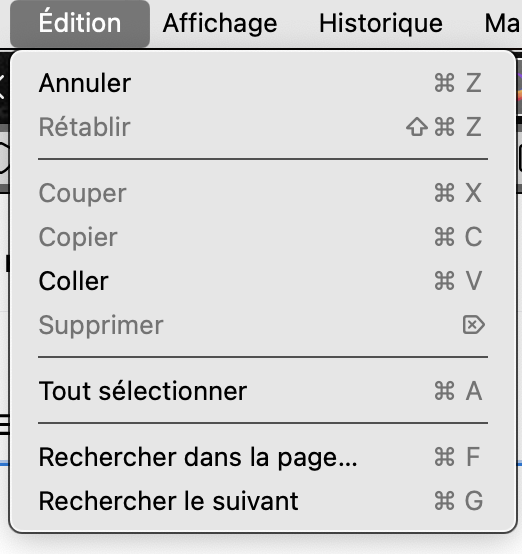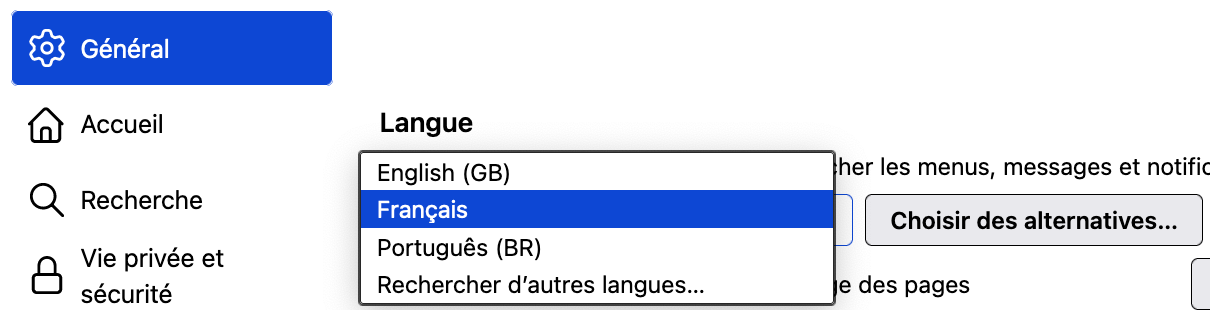Firefox MacOS integration: broken Edit menu
Hello all,
I've noticed for two weeks now that last two standard entries in “Edit” menu are missing: “Start Dictation…” and “Emoji & Symbols” no longer show up. (see attached screenshot) It looks like this https://bugzilla.mozilla.org/show_bug.cgi?id=1563295
Currently - Firefox 112.0.1 (64 bits) — but issue also there before that upgrade and I think it came with version 112.0.0 - MacOS Ventura 13.3.1 (22E261) — issue also there before that latest update on april 20th - Mac Book Pro with Intel processor — a friend can confirm the issue with that chip but not with M2 and same OS and browser versions.
Thanks.
Vybrané riešenie
Did you switch to a different language/locale ?
See comment 55 in this bug report.
- 1478347 - macOS native "Emoji's & Symbols"-picker not in Edit menu when switching language
(please do not comment in bug reports
https://bugzilla.mozilla.org/page.cgi?id=etiquette.html)
Všetky odpovede (2)
Vybrané riešenie
Did you switch to a different language/locale ?
See comment 55 in this bug report.
- 1478347 - macOS native "Emoji's & Symbols"-picker not in Edit menu when switching language
(please do not comment in bug reports
https://bugzilla.mozilla.org/page.cgi?id=etiquette.html)
Upravil(a) cor-el dňa
Hello @cor-el
Yes, my Firefox shows French menu bar whereas other applications show English menu. I've just checked and I can see French selected (see first attached screenshot.)
I've switched back to English and the issue is, like by miracle, solved (see second attached screenshot.)
I think that happened around 3 weeks ago when I added localisation extensions, but didn't notice that subtle change.
Thanks for the quick reply.