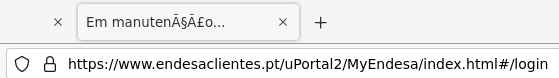diacritics in tab labels
Firefox 110.0 64 bit on Linux Fedora 37. Happens with my default setup and also when running with extensions disabled. Default font. English Language.
If I got to this website https://www.endesaclientes.pt/uPortal2/MyEndesa/index.html#/login, right now, it is in maintenance mode. It's tab label shows up as "Em manutenção..." when it should display "Em manutenção". In case this text field munges my text, see image of the tab, and the letters between "uten" and the final "o" are supposed to be a c with a cedilla and an a with a tilde.
Do I need to change my configuration to add the proper font in tabs?
Vybrané riešenie
The server sends the file as windows-1252 as you can see in "Tools -> Page Info -> General", where it is actually UTF-8. You can click "View -> Repair Text Encoding" to fix this.
"
Čítať túto odpoveď v kontexte 👍 0Všetky odpovede (2)
Vybrané riešenie
The server sends the file as windows-1252 as you can see in "Tools -> Page Info -> General", where it is actually UTF-8. You can click "View -> Repair Text Encoding" to fix this.
"
It works. Wish it could be done automatically...