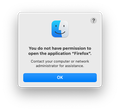Firefox stalling, unresponsive, then won't launch
Hi, This problem has been happening more over the last 6-8 months, and to the best of my knowledge nothing has significantly changed with the OS or settings that would be in conflict. What typically happens is I will have a new page not load and just spin as if it's trying to load and it won't, or I will have links on sites not load correctly, and getting errors in that vein like.
I'll quit Firefox and relaunch it and I get the error you see in the attached screenshot. I'll have to download the most current version, reinstall, and then it launches and functions perfectly. Until it doesn't, and from what I've noticed, there really isn't a pattern I can see as to why and when it happens. I'm currently on a MacBook Pro using OS 11.2.3 (Big Sur). There is another Mac in the office, I believe on OS Montery (not sure what exact version) both on the Apple M1 Chip, and it happens to that user too and the same fix is the only way to get it back to functioning.
So far, I haven't had anyone on Windows let me know of any similar situation happening and I'm at a loss as to what could be causing the issue. Thanks, Heath