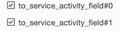[Bug] Default PDF viewer
Hello,
I'm come here today for report a bug with default PDF viewer on Firefox. I have a normal PDF document. I fill this document with PDFTK and my two cases is always checked but just one can normaly. (radio input)
My dump file with PDFTK (just for information) FieldType: Button FieldName: to_service_activity_field FieldFlags: 1 FieldValue: MCO => Case checked FieldJustification: Left FieldStateOption: MCO FieldStateOption: Off FieldStateOption: SSR-PSY
First screen is name of inputs in adobe dc Second screen is render view of Firefox PDF viewer (My trouble) Third screen is render view PDF of Chrome viewer or Adobe reader (it works)
Thanks in advance
Všetky odpovede (5)
Miss click
Upravil(a) delspoune dňa
Hello,
Up. I need your help please
Thanks in advance
Hello,
Up again. I need your help. I don't understand why Firefox pdf viewer doesn't working with my pdf.
It's better to file an issue on https://github.com/mozilla/pdf.js/issues , with your file attached.
OK Thanks