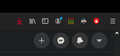Theming
To outline my setup, I am using Windows 7 Ultimate with Service pack 1. I tried applying a third-party theme to Windows 7 Ultimate, but it didn't work right. So, I reset Windows theme. Then, I tried applying a theme to Firefox itself and it works except for the "x", "minimize", and "maximize" buttons. What is going wrong? It may be a minor problem, but I like things to work right.
Všetky odpovede (10)
Do you mean you applied one of the lightweight themes from the Add-ons site which modifies the toolbar area, or did you apply a more comprehensive set of rules by creating an optional userChrome.css file?
I think lightweight themes color the background behind the buttons when the title bar is hidden (either the tabs slide up into the title bar, or the Menu bar appears at the top), but if you show the title bar, then the standard Windows-style bar returns.
Yes, applied one of the lightweight themes from the Add-ons site and Thank you for the reply.
Hmm, is the problem that the text color doesn't change, so it's hard to see against the background? I'm not sure what isn't working right. Maybe you could attack a little snippet from that part of the screen?
On one tab, they have completely disappeared and are black.
I have included two examples of the top-right of Firefox.
Wow, that's strange. And that is when both were the active window? In other words, not a difference between active (focused) and inactive (background) windows?
Yes, it was when they were active tabs.
What theme is it?
Matte Black (Red)
Thanks, I don't see anything complicated about that theme, and I don't notice any issues when I run it on Windows 10. However, Windows 7 had different-looking buttons than Windows 8, 8.1, and 10, so maybe there's a bug specific to Win7.
So if you mouse over the buttons, they function, but they are invisible in their non-hovered state. Are they still invisible when you hover the mouse pointer over them?
It could be helpful to file a formal bug report with all of these details. I assume at least some of the developers still have access to Windows 7.
They're still invisible when I move the cursor over them.