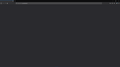Error
I turned on firefox and I got an error and therefore I can't browse the pages because they just don't want to load, I can't enter the settings either. I have already reinstalled firefox and it still won't work. Could someone help me?
Vybrané riešenie
FredMcD said
Start your Computer in safe mode with network support. Then start Firefox. Try Secure websites. Is the problem still there? http://encyclopedia2.thefreedictionary.com/Linux+Safe+Mode Starting Any Computer In Safe Mode; Free Online Encyclopedia
no, the problem was that the system somehow uninstalled vc_redist.x64. but thanks for trying to help :)
Čítať túto odpoveď v kontexte 👍 0Všetky odpovede (9)
and if someone ask i can't get into options too
Hello Mato22,
I would need more information on what computer you are using and what platform is it based on (example: Mac, WIndows10, chromeOS?).
Windows10
Start Firefox in Safe Mode {web link}
A small dialog should appear. Click Start In Safe Mode (not Refresh). Is the problem still there?
Some problems occur when your Internet security program was set to trust the previous version of Firefox, but no longer recognizes your updated version as trusted. Now how to fix the problem: To allow Firefox to connect to the Internet again;
- Make sure your Internet security software is up-to-date (i.e. you are running the latest version).
- Remove Firefox from your program's list of trusted or recognized programs. For detailed instructions, see
Configure firewalls so that Firefox can access the Internet. {web link}
tell me what you need and i'm gonna try to give you
FredMcD said
Start Firefox in Safe Mode {web link} A small dialog should appear. Click Start In Safe Mode (not Refresh). Is the problem still there?
Some problems occur when your Internet security program was set to trust the previous version of Firefox, but no longer recognizes your updated version as trusted. Now how to fix the problem: To allow Firefox to connect to the Internet again;
- Make sure your Internet security software is up-to-date (i.e. you are running the latest version).
- Remove Firefox from your program's list of trusted or recognized programs. For detailed instructions, see
Configure firewalls so that Firefox can access the Internet. {web link}
I already was trying to do that and that doesn't help
Upravil(a) mato222 dňa
Start your Computer in safe mode with network support. Then start Firefox. Try Secure websites. Is the problem still there?
http://encyclopedia2.thefreedictionary.com/Linux+Safe+Mode Starting Any Computer In Safe Mode; Free Online Encyclopedia
Vybrané riešenie
FredMcD said
Start your Computer in safe mode with network support. Then start Firefox. Try Secure websites. Is the problem still there? http://encyclopedia2.thefreedictionary.com/Linux+Safe+Mode Starting Any Computer In Safe Mode; Free Online Encyclopedia
no, the problem was that the system somehow uninstalled vc_redist.x64. but thanks for trying to help :)
That was very good work. Well Done.
We have been seeing a lot of those problems of late.